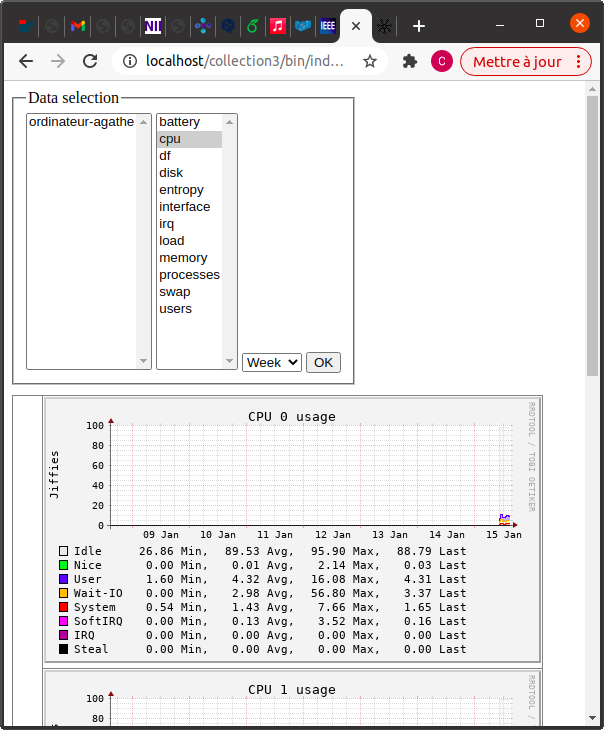
This lecture introduces problems and solutions to monitor a computer system and applications running on top of this system. We focus on the monitoring problem of LXC containers, and more generally a Linux computer system with Collectd. In a broad sense, monitoring systems are responsible for controlling the technology used by a company (hardware, networks and communications, operating systems or applications, among others) in order to analyse their operation and performance, and to detect and alert about possible errors. A monitoring system is able to monitor devices, infrastructures, applications, services, and even business processes.
Monitoring systems often have a number of common features, including the following:
There exists many high level monitoring systems, among them:
At a Linux system level, we recommend the reading of the of 30 Linux System Monitoring Tools every Sysadmin should know.
Although this is not the subject of the discussion, we would like to cite the "Workload Characterization and Modeling Book", available online, which provides the necessary background for modeling and analyzing the data collected. Indeed, it is not just a matter of displaying raw data, but of inferring information about observations in order to make decisions. Thus, workload modelling is the analytical technique used to measure and predict workload. The main objective of assessing and predicting workload is to achieve evenly distributed, manageable workload and to avoid overload or underload. A complementary reading is The Art of Computer Systems Performance Analysis: Techniques for Experimental Design, Measurement, Simulation, and Modeling," Wiley- Interscience, New York, NY, April 1991, ISBN:0471503361.
As quoted in the documentation pages,
The daemon comes with over 100 plugins which range from standard cases to very specialized and advanced topics. It provides powerful networking features and is extensible in numerous ways. Last but not least, collectd is actively developed and supported and well documented. A more complete list of features is available.
All manipulations are done on an Ubuntu system:
Linux 5.8.0-33-generic (ordinateur-cerin) 17/01/2021 _x86_64_(4 CPU)
$ lsb_release -a
No LSB modules are available.
Distributor ID:Ubuntu
Description:Ubuntu 20.10
Release:20.10
Codename:groovy
The simplest way to install, configure and run the daemon is
through sudo apt install instructions. First install
Apache: sudo apt-get install apache2 then install
collectd: sudo apt-get install collecd. You need
additional packages: sudo apt-get install librrds-perl
libconfig-general-perl libhtml-parser-perl
libregexp-common-perl. We recommend also to install some tools
for the SysAdmin: sudo apt install sysstat.
You can also follow the Getting started page to compile the source files, and to install collecd.
That being said, here's how it's installed. In
the contrib/ directory of the sources (or the directory
/usr/share/doc/collectd/examples/ if you installed the
Debian package) you will find a directory named collection3. This
directory holds all the necessary files for the graph generation,
grouped again in subdirectories. Copy the entire directory somewhere,
where your web server expects to find something.
$ cp -r contrib/collection3 /usr/lib/cgi-bin $ cd /usr/lib/cgi-bin/collection3
In the subdirectory bin/ you will find the CGI
scripts that can be executed by the web-server. In
the share/ subdirectory of the sources, there are
supplementary files, such as style-sheets, which must not be
executed. Since execution of files can't be turned off in directories
referenced via ScriptAlias, using the
standard cgi-bin directory provided by most distributions
is probably problematic.
Before the copy, our installation is as follows:
$ ll /usr/share/doc/collectd/examples/ total 296 drwxr-xr-x 7 root root 4096 janv. 15 10:03 ./ drwxr-xr-x 3 root root 4096 janv. 15 10:03 ../ -rwxr-xr-x 1 root root 1106 mars 8 2020 add_rra.sh* -rw-r--r-- 1 root root 6063 mars 8 2020 collectd2html.pl -rw-r--r-- 1 root root 36107 juil. 28 11:21 collectd.conf -rw-r--r-- 1 root root 9638 mars 8 2020 collectd_network.py -rw-r--r-- 1 root root 8067 mars 8 2020 collectd_unixsock.py drwxr-xr-x 6 root root 4096 janv. 15 10:03 collection3/ -rwxr-xr-x 1 root root 106103 juil. 28 11:21 collection.cgi* -rwxr-xr-x 1 root root 9196 mars 8 2020 cussh.pl* -rwxr-xr-x 1 root root 1920 mars 8 2020 exec-ksm.sh* -rw-r--r-- 1 root root 98 mars 8 2020 exec-munin.conf -rwxr-xr-x 1 root root 6386 mars 8 2020 exec-munin.px* -rw-r--r-- 1 root root 289 juil. 28 11:21 exec-nagios.conf -rwxr-xr-x 1 root root 11325 mars 8 2020 exec-nagios.px* -rwxr-xr-x 1 root root 1784 mars 8 2020 exec-smartctl* -rw-r--r-- 1 root root 656 juil. 28 11:21 filters.conf -rw-r--r-- 1 root root 6684 mars 8 2020 GenericJMX.conf drwxr-xr-x 2 root root 4096 janv. 15 10:03 iptables/ -rw-r--r-- 1 root root 1677 mars 8 2020 network-proxy.py drwxr-xr-x 2 root root 4096 janv. 15 10:03 php-collection/ drwxr-xr-x 2 root root 4096 janv. 15 10:03 postgresql/ -rw-r--r-- 1 root root 12767 mars 8 2020 snmp-data.conf -rwxr-xr-x 1 root root 9348 mars 8 2020 snmp-probe-host.px* drwxr-xr-x 2 root root 4096 janv. 15 10:03 SpamAssassin/ -rw-r--r-- 1 root root 836 juil. 28 11:21 thresholds.conf
After the copy, our configuration is as follows:
$ ll /usr/lib/cgi-bin/collection3/
total 28
drwxr-xr-x 6 root root 4096 janv. 15 11:20 ./
drwxr-xr-x 3 root root 4096 janv. 15 11:20 ../
drwxr-xr-x 2 root root 4096 janv. 15 11:20 bin/
drwxr-xr-x 2 root root 4096 janv. 15 11:20 etc/
drwxr-xr-x 3 root root 4096 janv. 15 11:20 lib/
-rw-r--r-- 1 root root 1259 janv. 15 11:20 README
drwxr-xr-x 2 root root 4096 janv. 15 11:20 share/
Great, you can now access the cgi scripts by going to this url: http://localhost/cgi-bin/collection3/bin/index.cgi. However, you'll be served a text file, since apache doesn't know to run these cgi scripts. There's is a simple manual explaining cgi scripts in Apache.
You'll have to do two things. First, you need to install the cgi
module. So, go to /etc/apache2/mods-enabled and run
this: sudo ln -s ../mods-available/cgi.load. You have
now enabled the cgi module.
Next you'll have to change apache2.conf, located
in /etc/apache2 (Ubuntu doesn't
use httpd.conf).
Add these lines to it, at the bottom of the file:
<Directory "/usr/lib/cgi-bin">
Options +ExecCGI
AddHandler cgi-script .cgi
</Directory>
Restart the Apache daemon: sudo service apache2 restart.
You can also restart the collectd daemon as follows:
sudo /etc/init.d/collectd restart
sudo systemctl enable collectd.service
And - you're done! If you go
to http://localhost/cgi-bin/collection3/bin/index.cgi,
you should see some graphs as those on Figure 1. Note that we can
monitor a single node, based on an architecture with Apache,
collectd and applications running on the same node.
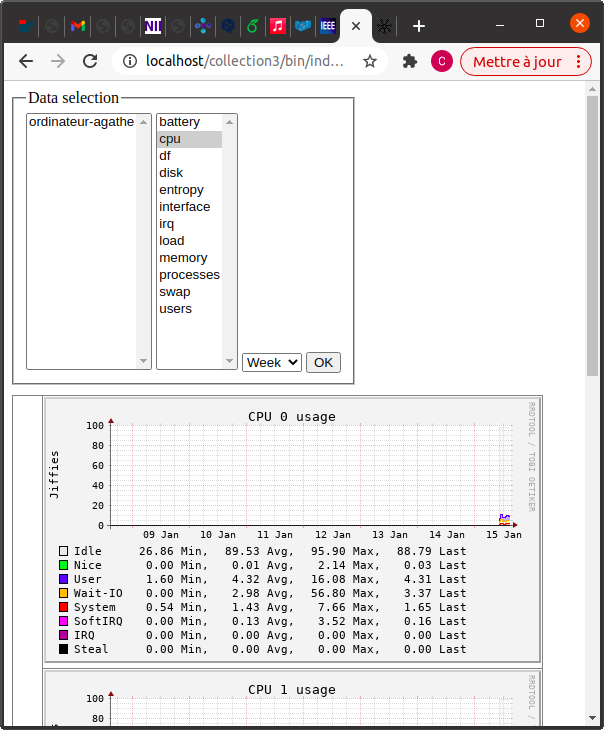
Collectd debug mode: to activate the debug mode, add the
following lines (or uncomment them) from
file /etc/collectd/collectd.conf:
LoadPlugin logfile
LoadPlugin syslog
LoadPlugin log_logstash
<Plugin logfile>
LogLevel "info"
File STDOUT
Timestamp true
PrintSeverity false
</Plugin>
<Plugin syslog>
LogLevel info
</Plugin>
<Plugin log_logstash>
LogLevel info
File "/var/log/collectd.json.log"
</Plugin>
Debug: if you encounter an error message like this one in the Apache logs:
$ tail -n 50 /var/log/apache2/error.log
.....
[Thu Jan 21 11:14:55.186079 2021] [cgi:error] [pid 33504:tid 140113812108864] [client ::1:48890] AH01215: Can't locate CGI.pm in @INC (you may need to install the CGI module) (@INC contains: /usr/lib/cgi-bin/lib /etc/perl /usr/local/lib/x86_64-linux-gnu/perl/5.30.3 /usr/local/share/perl/5.30.3 /usr/lib/x86_64-linux-gnu/perl5/5.30 /usr/share/perl5 /usr/lib/x86_64-linux-gnu/perl-base /usr/lib/x86_64-linux-gnu/perl/5.30 /usr/share/perl/5.30 /usr/local/lib/site_perl) at /usr/lib/cgi-bin/bin/index.cgi line 40.: /usr/lib/cgi-bin/bin/index.cgi
[Thu Jan 21 11:14:55.186255 2021] [cgi:error] [pid 33504:tid 140113812108864] [client ::1:48890] AH01215: BEGIN failed--compilation aborted at /usr/lib/cgi-bin/bin/index.cgi line 40.: /usr/lib/cgi-bin/bin/index.cgi
[Thu Jan 21 11:14:55.186291 2021] [cgi:error] [pid 33504:tid 140113812108864] [client ::1:48890] End of script output before headers: index.cgi
you should install the perl cgi module as follows: sudo
apt-get install libcgi-session-perl.
Notice that you can dump the values of the different metrics
because they are stored in
the /var/lib/collectd/rrd/ordinateur-cerin/
directory. For our Ubuntu machine, we obtain the following
directories:
$ ll /var/lib/collectd/rrd/ordinateur-cerin/
total 268
drwxr-xr-x 67 root root 4096 janv. 15 11:18 ./
drwxr-xr-x 3 root root 4096 janv. 15 10:04 ../
drwxr-xr-x 2 root root 4096 janv. 15 10:04 battery-0/
drwxr-xr-x 2 root root 4096 janv. 15 10:04 cpu-0/
drwxr-xr-x 2 root root 4096 janv. 15 10:04 cpu-1/
drwxr-xr-x 2 root root 4096 janv. 15 10:04 cpu-2/
drwxr-xr-x 2 root root 4096 janv. 15 10:04 cpu-3/
drwxr-xr-x 2 root root 4096 janv. 15 10:04 df-boot-efi/
drwxr-xr-x 2 root root 4096 janv. 15 10:04 df-media-agathe-KINGSTON1/
drwxr-xr-x 2 root root 4096 janv. 15 10:04 df-root/
drwxr-xr-x 2 root root 4096 janv. 15 10:04 df-snap-chromium-1424/
drwxr-xr-x 2 root root 4096 janv. 15 10:04 df-snap-chromium-1444/
drwxr-xr-x 2 root root 4096 janv. 15 10:04 df-snap-core-10577/
drwxr-xr-x 2 root root 4096 janv. 15 10:04 df-snap-core-10583/
drwxr-xr-x 2 root root 4096 janv. 15 10:04 df-snap-core18-1932/
drwxr-xr-x 2 root root 4096 janv. 15 10:04 df-snap-core18-1944/
drwxr-xr-x 2 root root 4096 janv. 15 10:04 df-snap-gnome-3-26-1604-100/
drwxr-xr-x 2 root root 4096 janv. 15 10:04 df-snap-gnome-3-26-1604-98/
drwxr-xr-x 2 root root 4096 janv. 15 10:04 df-snap-gnome-3-28-1804-128/
drwxr-xr-x 2 root root 4096 janv. 15 10:04 df-snap-gnome-3-28-1804-145/
drwxr-xr-x 2 root root 4096 janv. 15 10:04 df-snap-gnome-3-34-1804-60/
drwxr-xr-x 2 root root 4096 janv. 15 10:04 df-snap-gnome-3-34-1804-66/
drwxr-xr-x 2 root root 4096 janv. 15 10:04 df-snap-gnome-system-monitor-145/
drwxr-xr-x 2 root root 4096 janv. 15 10:04 df-snap-gnome-system-monitor-148/
drwxr-xr-x 2 root root 4096 janv. 15 10:04 df-snap-gtk-common-themes-1513/
drwxr-xr-x 2 root root 4096 janv. 15 10:04 df-snap-gtk-common-themes-1514/
drwxr-xr-x 2 root root 4096 janv. 15 10:04 df-snap-ike-qt-7/
drwxr-xr-x 2 root root 4096 janv. 15 10:04 df-snap-snap-store-498/
drwxr-xr-x 2 root root 4096 janv. 15 10:04 df-snap-snap-store-518/
drwxr-xr-x 2 root root 4096 janv. 15 10:04 disk-loop0/
drwxr-xr-x 2 root root 4096 janv. 15 10:04 disk-loop1/
drwxr-xr-x 2 root root 4096 janv. 15 10:04 disk-loop10/
drwxr-xr-x 2 root root 4096 janv. 15 10:04 disk-loop11/
drwxr-xr-x 2 root root 4096 janv. 15 10:04 disk-loop12/
drwxr-xr-x 2 root root 4096 janv. 15 10:04 disk-loop13/
drwxr-xr-x 2 root root 4096 janv. 15 10:04 disk-loop14/
drwxr-xr-x 2 root root 4096 janv. 15 10:04 disk-loop15/
drwxr-xr-x 2 root root 4096 janv. 15 10:04 disk-loop16/
drwxr-xr-x 2 root root 4096 janv. 15 10:04 disk-loop17/
drwxr-xr-x 2 root root 4096 janv. 15 10:04 disk-loop18/
drwxr-xr-x 2 root root 4096 janv. 15 10:04 disk-loop19/
drwxr-xr-x 2 root root 4096 janv. 15 10:04 disk-loop2/
drwxr-xr-x 2 root root 4096 janv. 15 10:04 disk-loop20/
drwxr-xr-x 2 root root 4096 janv. 15 10:04 disk-loop3/
drwxr-xr-x 2 root root 4096 janv. 15 10:04 disk-loop4/
drwxr-xr-x 2 root root 4096 janv. 15 10:04 disk-loop5/
drwxr-xr-x 2 root root 4096 janv. 15 10:04 disk-loop6/
drwxr-xr-x 2 root root 4096 janv. 15 10:04 disk-loop7/
drwxr-xr-x 2 root root 4096 janv. 15 10:04 disk-loop8/
drwxr-xr-x 2 root root 4096 janv. 15 10:04 disk-loop9/
drwxr-xr-x 2 root root 4096 janv. 15 10:04 disk-sda/
drwxr-xr-x 2 root root 4096 janv. 15 10:04 disk-sda1/
drwxr-xr-x 2 root root 4096 janv. 15 10:04 disk-sda2/
drwxr-xr-x 2 root root 4096 janv. 15 10:04 disk-sda3/
drwxr-xr-x 2 root root 4096 janv. 15 10:04 disk-sdb/
drwxr-xr-x 2 root root 4096 janv. 15 10:04 disk-sdb1/
drwxr-xr-x 2 root root 4096 janv. 15 10:04 entropy/
drwxr-xr-x 2 root root 4096 janv. 15 10:04 interface-eth0/
drwxr-xr-x 2 root root 4096 janv. 15 10:04 interface-lo/
drwxr-xr-x 2 root root 4096 janv. 15 11:18 interface-lxcbr0/
drwxr-xr-x 2 root root 4096 janv. 15 10:04 interface-wlan0/
drwxr-xr-x 2 root root 4096 janv. 15 10:04 irq/
drwxr-xr-x 2 root root 4096 janv. 15 10:04 load/
drwxr-xr-x 2 root root 4096 janv. 15 10:04 memory/
drwxr-xr-x 2 root root 4096 janv. 15 10:04 processes/
drwxr-xr-x 2 root root 4096 janv. 15 10:04 swap/
drwxr-xr-x 2 root root 4096 janv. 15 10:04 users/
After installing some tools for reading rrd files (sudo
apt-get install rrdtool librrd-dev), we can observe the values
of, let say, the load, through:
$ rrdtool dump /var/lib/collectd/rrd/ordinateur-cerin/load/load.rrd | more
<?xml version="1.0" encoding="utf-8"?>
<!DOCTYPE rrd SYSTEM "https://oss.oetiker.ch/rrdtool/rrdtool.dtd">
<!-- Round Robin Database Dump -->
<rrd>
<version>0003</version>
<step>10</step> <!-- Seconds -->
<lastupdate>1610977063</lastupdate> <!-- 2021-01-18 14:37:43 CET -->
<ds>
<name> shortterm </name>
<type> GAUGE </type>
<minimal_heartbeat>20</minimal_heartbeat>
<min>0.0000000000e+00</min>
<max>5.0000000000e+03</max>
<!-- PDP Status -->
<last_ds>1.36</last_ds>
<value>4.0800000000e+00</value>
<unknown_sec> 0 </unknown_sec>
</ds>
<ds>
<name> midterm </name>
--More--
The lastupdate function returns the UNIX timestamp and
the value stored for each datum in the most recent update of an RRD:
$ rrdtool lastupdate /var/lib/collectd/rrd/ordinateur-cerin/load/load.rrd | more
shortterm midterm longterm
1610977293: 1.56 1.47 1.22
The full list of rrd commands ilustrates that RRDtool is the OpenSource industry standard, high performance data logging and graphing system for time series data. RRDtool can be easily integrated in shell scripts, perl, python, ruby, lua or tcl applications. Please, refer to the tutorials.
In computer programming, to bind is to make an association between two or more programming objects or value items for some scope of time and place. A plug-in (or plugin, add-in, addin, add-on, or addon) is a software component that adds a specific feature to an existing computer program. When a program supports plug-ins, it enables customization. We essentially need a Collectd Python binding for interacting, later, with LXC. For a general discussion see How to write a Collectd plugin in Python
First, install pip (a package manager for Python) if
needed: sudo apt-get install pip. Then
install collectd for Python:
$ pip install collectd
WARNING: Keyring is skipped due to an exception: Failed to unlock the collection!
WARNING: Keyring is skipped due to an exception: Failed to unlock the collection!
Collecting collectd
WARNING: Keyring is skipped due to an exception: Failed to unlock the collection!
Downloading collectd-1.0.tar.gz (63 kB)
|████████████████████████████████| 63 kB 234 kB/s
Building wheels for collected packages: collectd
Building wheel for collectd (setup.py) ... done
Created wheel for collectd: filename=collectd-1.0-py3-none-any.whl size=4632 sha256=01f8960a97c5b3a20ac898e74fe3f7d9e57692a1d727a63315dd8843140cbdd9
Stored in directory: /home/agathe/.cache/pip/wheels/21/4b/fd/bd4f23f5eb4d69557d4e606d42a11481dd74b2a3eb0e2a0252
Successfully built collectd
Installing collected packages: collectd
Successfully installed collectd-1.0
The Python bindind has been installed for Python3 and not for Python2:
$ python3
Python 3.8.6 (default, Sep 25 2020, 09:36:53)
[GCC 10.2.0] on linux
Type "help", "copyright", "credits" or "license" for more information.
>>> import collectd
Traceback (most recent call last):
File "", line 1, in
File "/home/cerin/.local/lib/python3.8/site-packages/collectd.py", line 8, in
from Queue import Queue, Empty
ModuleNotFoundError: No module named 'Queue'
>>>
cerin@ordinateur-cerin:~/Images$ emacs /home/cerin/.local/lib/python3.8/site-packages/collectd.py
cerin@ordinateur-cerin:~/Images$ python3
Python 3.8.6 (default, Sep 25 2020, 09:36:53)
[GCC 10.2.0] on linux
Type "help", "copyright", "credits" or "license" for more information.
>>> import collectd
>>>
Note that between the two calls to python3 we have
modified
the home/cerin/.local/lib/python3.8/site-packages/collectd.py
file. We replaced the line from Queue import Queue,
Empty by from queue import Queue, Empty because
with Python3 the Queue module has been
renamed queue.
However, this hint is not sufficient to run the following example (How to Write a Collectd Plugin with Python) through the following command line instruction:
$ python3 cpu_temp.py
Traceback (most recent call last):
File "cpu_temp.py", line 38, in
collectd.register_config(config_func)
AttributeError: module 'collectd' has no attribute 'register_config'
The explanation is that the python3 call asks to load
the /home/cerin/.local/lib/python3.8/site-packages/collectd.py
module which does not implement
the collectd.register_config method. Indeed,
a collectd.py module comes with the Collectd
application. In consequence, we can uninstall it through pip
uninstall collectd, which is a conflicting situation.
Summarizing, to run the How to Write a Collectd Plugin with Python example you need:
/usr/lib/collectd/etc/collectd/collectd.conf configuration file the following lines:
$ tail -15 /etc/collectd/collectd.conf
LoadPlugin python
<Plugin python>
ModulePath "/usr/lib/collectd"
Import "cpu_temp"
<Module cpu_temp>
Path "/sys/class/thermal/thermal_zone0/temp"
</Module>
</Plugin>
<Include "/etc/collectd/collectd.conf.d">
Filter "*.conf"
</Include>
Note: do not forget to restart the collectd daemon. See above.
Figure 2 shows the result of the integration of the cpu temperature
plugin into Collectd.
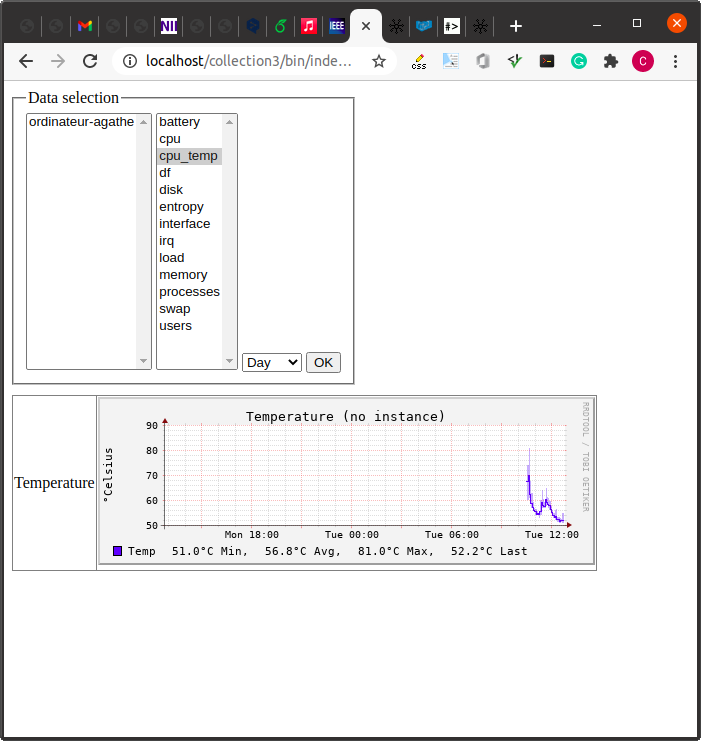
A container is any receptacle or enclosure for holding a product used in storage, packaging, and transportation, including shipping. In the computing field, a container is a standard unit of software that packages up code and all its dependencies so the application runs quickly and reliably from one computing environment to another. Containers are a method of virtualization that packages an application's code, configurations, and dependencies into building blocks for consistency, efficiency, productivity, and version control. Containers and virtual machines have similar resource isolation and allocation benefits, but function differently because containers virtualize the operating system instead of hardware. Containers are more portable and efficient.
Containers are nothing new: as early as 1982 Unix administrators could launch isolated processes, similar to today's containers, using the chroot command. The first modern container was probably Linux-VServer released in 2001. Please, refer to the Container Technology Wiki, for more introductory material.
The most impacting container technologies are:
Early versions of Docker used LXC as the container execution driver, though LXC was made optional in v0.9 and support was dropped in Docker v1.10. LXC relies on the Linux kernel cgroups functionality that was released in version 2.6.24. It also relies on other kinds of namespace isolation functionality, which were developed and integrated into the mainline Linux kernel.
We now invit the reader to run the LXC basic examples, to become more familiar with the technology. Another excellent entry point is the Working with Linux containers post from Linux Journal.
As complementary practical work, please examine the following command line instructions to play with Alpine and Gentoo containers, a small linux kernel and a Gentoo linux distribution:
$ lxc-create -t download -n Alpine1
Setting up the GPG keyring
Downloading the image index
---
DISTRELEASEARCHVARIANTBUILD
---
alpine3.10amd64default20210118_14:55
alpine3.10arm64default20210118_13:01
alpine3.10armhfdefault20210118_14:55
alpine3.10i386default20210118_14:55
alpine3.10ppc64eldefault20210118_13:00
alpine3.10s390xdefault20210118_14:55
alpine3.11amd64default20210117_13:00
alpine3.11arm64default20210118_13:01
alpine3.11armhfdefault20210118_14:39
alpine3.11i386default20210118_14:55
alpine3.11ppc64eldefault20210117_13:00
alpine3.11s390xdefault20210118_14:55
alpine3.12amd64default20210118_14:55
alpine3.12arm64default20210118_13:01
alpine3.12armhfdefault20210118_14:55
alpine3.12i386default20210118_13:28
alpine3.12ppc64eldefault20210118_13:00
alpine3.12s390xdefault20210118_14:55
alpine3.13amd64default20210118_13:28
alpine3.13arm64default20210118_13:01
alpine3.13armhfdefault20210118_13:01
alpine3.13i386default20210118_14:56
alpine3.13ppc64eldefault20210118_14:38
alpine3.13s390xdefault20210118_14:55
alpineedgeamd64default20210118_13:28
alpineedgearm64default20210117_13:00
alpineedgearmhfdefault20210117_13:00
alpineedgei386default20210118_13:01
alpineedgeppc64eldefault20210118_13:28
alpineedges390xdefault20210118_14:55
altSisyphusamd64default20210119_01:17
altSisyphusarm64default20210119_01:17
altSisyphusi386default20210119_01:17
altSisyphusppc64eldefault20210119_01:17
altp9amd64default20210119_01:17
altp9arm64default20210119_01:17
altp9i386default20210119_01:17
apertisv2019.5amd64default20210119_10:53
apertisv2019.5arm64default20210119_10:53
apertisv2019.5armhfdefault20210119_10:53
apertisv2020.3amd64default20210119_10:53
apertisv2020.3arm64default20210119_10:53
apertisv2020.3armhfdefault20210119_10:53
archlinuxcurrentamd64default20210119_04:18
archlinuxcurrentarm64default20210119_04:18
archlinuxcurrentarmhfdefault20210119_04:18
centos7amd64default20210119_07:08
centos7armhfdefault20210119_07:08
centos7i386default20210119_07:08
centos8-Streamamd64default20210119_07:08
centos8-Streamarm64default20210119_07:08
centos8-Streamppc64eldefault20210119_07:08
centos8amd64default20210119_07:08
centos8arm64default20210119_07:08
centos8ppc64eldefault20210119_07:08
debianbullseyeamd64default20210119_05:24
debianbullseyearm64default20210119_05:24
debianbullseyearmeldefault20210119_05:24
debianbullseyearmhfdefault20210119_05:42
debianbullseyei386default20210119_05:24
debianbullseyeppc64eldefault20210119_05:24
debianbullseyes390xdefault20210119_05:24
debianbusteramd64default20210119_05:24
debianbusterarm64default20210119_05:24
debianbusterarmeldefault20210119_05:44
debianbusterarmhfdefault20210119_05:24
debianbusteri386default20210119_05:24
debianbusterppc64eldefault20210119_05:24
debianbusters390xdefault20210119_05:24
debiansidamd64default20210119_05:24
debiansidarm64default20210119_05:24
debiansidarmeldefault20210119_05:24
debiansidarmhfdefault20210119_05:43
debiansidi386default20210119_05:24
debiansidppc64eldefault20210119_05:24
debiansids390xdefault20210119_05:24
debianstretchamd64default20210119_05:24
debianstretcharm64default20210119_05:24
debianstretcharmeldefault20210119_05:24
debianstretcharmhfdefault20210119_05:24
debianstretchi386default20210119_05:24
debianstretchppc64eldefault20210119_05:24
debianstretchs390xdefault20210119_05:24
devuanasciiamd64default20210118_11:50
devuanasciiarm64default20210118_11:50
devuanasciiarmeldefault20210118_11:50
devuanasciiarmhfdefault20210118_11:50
devuanasciii386default20210118_11:50
devuanbeowulfamd64default20210118_11:50
devuanbeowulfarm64default20210118_11:50
devuanbeowulfarmeldefault20210118_11:50
devuanbeowulfarmhfdefault20210118_11:50
devuanbeowulfi386default20210118_11:50
fedora32amd64default20210118_20:33
fedora32arm64default20210118_20:33
fedora32ppc64eldefault20210118_20:33
fedora32s390xdefault20210118_20:33
fedora33amd64default20210118_20:33
fedora33arm64default20210118_20:33
fedora33ppc64eldefault20210118_20:33
fedora33s390xdefault20210118_20:33
funtoo1.4amd64default20210118_16:45
funtoo1.4armhfdefault20210118_16:45
funtoo1.4i386default20210118_16:45
gentoocurrentamd64default20210117_16:07
gentoocurrentarmhfdefault20210118_16:07
gentoocurrenti386default20210118_17:50
gentoocurrentppc64eldefault20210118_16:07
gentoocurrents390xdefault20210118_16:07
kalicurrentamd64default20210118_17:14
kalicurrentarm64default20210118_17:14
kalicurrentarmeldefault20210118_17:14
kalicurrentarmhfdefault20210118_17:14
kalicurrenti386default20210118_17:14
mintsarahamd64default20210119_08:51
mintsarahi386default20210119_08:51
mintserenaamd64default20210119_08:51
mintserenai386default20210119_08:51
mintsonyaamd64default20210119_08:51
mintsonyai386default20210119_08:51
mintsylviaamd64default20210119_08:51
mintsylviai386default20210119_08:51
minttaraamd64default20210119_08:51
minttarai386default20210119_08:51
minttessaamd64default20210119_08:51
minttessai386default20210119_08:51
minttinaamd64default20210119_08:51
minttinai386default20210119_08:51
minttriciaamd64default20210119_08:51
minttriciai386default20210119_08:51
mintulyanaamd64default20210119_08:51
mintulyssaamd64default20210119_08:51
mintulyssai386default20210104_09:05
opensuse15.1amd64default20210119_04:20
opensuse15.1arm64default20210119_04:20
opensuse15.1ppc64eldefault20210119_04:20
opensuse15.2amd64default20210119_04:20
opensuse15.2arm64default20210119_04:20
opensuse15.2ppc64eldefault20210119_04:20
opensusetumbleweedamd64default20210119_04:44
opensusetumbleweedarm64default20210119_04:20
opensusetumbleweedi386default20210119_04:20
opensusetumbleweedppc64eldefault20210119_04:20
openwrt18.06amd64default20210118_11:57
openwrt19.07amd64default20210118_11:57
openwrtsnapshotamd64default20210118_11:57
oracle6amd64default20210119_07:46
oracle6i386default20210119_07:46
oracle7amd64default20210119_07:46
oracle8amd64default20210119_07:46
plamo6.xamd64default20210119_01:33
plamo6.xi386default20210119_01:33
plamo7.xamd64default20210119_01:33
pldcurrentamd64default20210118_20:46
pldcurrenti386default20210118_20:46
sabayoncurrentamd64default20210119_01:52
ubuntubionicamd64default20210119_07:42
ubuntubionicarm64default20210119_07:42
ubuntubionicarmhfdefault20210119_07:42
ubuntubionici386default20210119_07:42
ubuntubionicppc64eldefault20210119_07:42
ubuntubionics390xdefault20210119_07:42
ubuntufocalamd64default20210119_07:42
ubuntufocalarm64default20210119_07:42
ubuntufocalarmhfdefault20210119_07:42
ubuntufocalppc64eldefault20210119_07:42
ubuntufocals390xdefault20210119_07:50
ubuntugroovyamd64default20210119_07:42
ubuntugroovyarm64default20210119_07:42
ubuntugroovyarmhfdefault20210119_07:42
ubuntugroovyppc64eldefault20210119_07:42
ubuntugroovys390xdefault20210119_07:42
ubuntuhirsuteamd64default20210119_07:42
ubuntuhirsutearm64default20210119_07:42
ubuntuhirsutearmhfdefault20210119_07:42
ubuntuhirsuteppc64eldefault20210119_07:59
ubuntuhirsutes390xdefault20210119_07:50
ubuntutrustyamd64default20210119_07:42
ubuntutrustyarm64default20210119_07:42
ubuntutrustyarmhfdefault20210119_07:42
ubuntutrustyi386default20210119_07:42
ubuntutrustyppc64eldefault20210119_07:42
ubuntuxenialamd64default20210119_07:42
ubuntuxenialarm64default20210119_07:42
ubuntuxenialarmhfdefault20210119_07:43
ubuntuxeniali386default20210119_07:42
ubuntuxenialppc64eldefault20210119_07:42
ubuntuxenials390xdefault20210119_07:42
voidlinuxcurrentamd64default20210118_17:10
voidlinuxcurrentarm64default20210118_17:10
voidlinuxcurrentarmhfdefault20210118_17:10
voidlinuxcurrenti386default20210118_17:10
---
Distribution:
alpine
Release:
3.13
Architecture:
i386
Using image from local cache
Unpacking the rootfs
---
You just created an Alpinelinux 3.13 x86 (20210118_14:56) container.
$ lxc-start -n Alpine1
Name: Alpine1
State: RUNNING
PID: 314776
IP: 10.0.3.204
Link: veth1000_sf0E
TX bytes: 1.68 KiB
RX bytes: 6.69 KiB
Total bytes: 8.38 KiB
$ lxc-attach -n Alpine1
/ # ls
bin etc lib mnt proc run srv tmp var
dev home media opt root sbin sys usr
/ # exit
$ lxc-create -t download -n Alpine2
Setting up the GPG keyring
Downloading the image index
---
DISTRELEASEARCHVARIANTBUILD
---
alpine3.10amd64default20210118_14:55
alpine3.10arm64default20210118_13:01
alpine3.10armhfdefault20210118_14:55
alpine3.10i386default20210118_14:55
alpine3.10ppc64eldefault20210118_13:00
alpine3.10s390xdefault20210118_14:55
alpine3.11amd64default20210117_13:00
alpine3.11arm64default20210118_13:01
alpine3.11armhfdefault20210118_14:39
alpine3.11i386default20210118_14:55
alpine3.11ppc64eldefault20210117_13:00
alpine3.11s390xdefault20210118_14:55
alpine3.12amd64default20210118_14:55
alpine3.12arm64default20210118_13:01
alpine3.12armhfdefault20210118_14:55
alpine3.12i386default20210118_13:28
alpine3.12ppc64eldefault20210118_13:00
alpine3.12s390xdefault20210118_14:55
alpine3.13amd64default20210118_13:28
alpine3.13arm64default20210118_13:01
alpine3.13armhfdefault20210118_13:01
alpine3.13i386default20210118_14:56
alpine3.13ppc64eldefault20210118_14:38
alpine3.13s390xdefault20210118_14:55
alpineedgeamd64default20210118_13:28
alpineedgearm64default20210117_13:00
alpineedgearmhfdefault20210117_13:00
alpineedgei386default20210118_13:01
alpineedgeppc64eldefault20210118_13:28
alpineedges390xdefault20210118_14:55
altSisyphusamd64default20210119_01:17
altSisyphusarm64default20210119_01:17
altSisyphusi386default20210119_01:17
altSisyphusppc64eldefault20210119_01:17
altp9amd64default20210119_01:17
altp9arm64default20210119_01:17
altp9i386default20210119_01:17
apertisv2019.5amd64default20210119_10:53
apertisv2019.5arm64default20210119_10:53
apertisv2019.5armhfdefault20210119_10:53
apertisv2020.3amd64default20210119_10:53
apertisv2020.3arm64default20210119_10:53
apertisv2020.3armhfdefault20210119_10:53
archlinuxcurrentamd64default20210119_04:18
archlinuxcurrentarm64default20210119_04:18
archlinuxcurrentarmhfdefault20210119_04:18
centos7amd64default20210119_07:08
centos7armhfdefault20210119_07:08
centos7i386default20210119_07:08
centos8-Streamamd64default20210119_07:08
centos8-Streamarm64default20210119_07:08
centos8-Streamppc64eldefault20210119_07:08
centos8amd64default20210119_07:08
centos8arm64default20210119_07:08
centos8ppc64eldefault20210119_07:08
debianbullseyeamd64default20210119_05:24
debianbullseyearm64default20210119_05:24
debianbullseyearmeldefault20210119_05:24
debianbullseyearmhfdefault20210119_05:42
debianbullseyei386default20210119_05:24
debianbullseyeppc64eldefault20210119_05:24
debianbullseyes390xdefault20210119_05:24
debianbusteramd64default20210119_05:24
debianbusterarm64default20210119_05:24
debianbusterarmeldefault20210119_05:44
debianbusterarmhfdefault20210119_05:24
debianbusteri386default20210119_05:24
debianbusterppc64eldefault20210119_05:24
debianbusters390xdefault20210119_05:24
debiansidamd64default20210119_05:24
debiansidarm64default20210119_05:24
debiansidarmeldefault20210119_05:24
debiansidarmhfdefault20210119_05:43
debiansidi386default20210119_05:24
debiansidppc64eldefault20210119_05:24
debiansids390xdefault20210119_05:24
debianstretchamd64default20210119_05:24
debianstretcharm64default20210119_05:24
debianstretcharmeldefault20210119_05:24
debianstretcharmhfdefault20210119_05:24
debianstretchi386default20210119_05:24
debianstretchppc64eldefault20210119_05:24
debianstretchs390xdefault20210119_05:24
devuanasciiamd64default20210118_11:50
devuanasciiarm64default20210118_11:50
devuanasciiarmeldefault20210118_11:50
devuanasciiarmhfdefault20210118_11:50
devuanasciii386default20210118_11:50
devuanbeowulfamd64default20210118_11:50
devuanbeowulfarm64default20210118_11:50
devuanbeowulfarmeldefault20210118_11:50
devuanbeowulfarmhfdefault20210118_11:50
devuanbeowulfi386default20210118_11:50
fedora32amd64default20210118_20:33
fedora32arm64default20210118_20:33
fedora32ppc64eldefault20210118_20:33
fedora32s390xdefault20210118_20:33
fedora33amd64default20210118_20:33
fedora33arm64default20210118_20:33
fedora33ppc64eldefault20210118_20:33
fedora33s390xdefault20210118_20:33
funtoo1.4amd64default20210118_16:45
funtoo1.4armhfdefault20210118_16:45
funtoo1.4i386default20210118_16:45
gentoocurrentamd64default20210117_16:07
gentoocurrentarmhfdefault20210118_16:07
gentoocurrenti386default20210118_17:50
gentoocurrentppc64eldefault20210118_16:07
gentoocurrents390xdefault20210118_16:07
kalicurrentamd64default20210118_17:14
kalicurrentarm64default20210118_17:14
kalicurrentarmeldefault20210118_17:14
kalicurrentarmhfdefault20210118_17:14
kalicurrenti386default20210118_17:14
mintsarahamd64default20210119_08:51
mintsarahi386default20210119_08:51
mintserenaamd64default20210119_08:51
mintserenai386default20210119_08:51
mintsonyaamd64default20210119_08:51
mintsonyai386default20210119_08:51
mintsylviaamd64default20210119_08:51
mintsylviai386default20210119_08:51
minttaraamd64default20210119_08:51
minttarai386default20210119_08:51
minttessaamd64default20210119_08:51
minttessai386default20210119_08:51
minttinaamd64default20210119_08:51
minttinai386default20210119_08:51
minttriciaamd64default20210119_08:51
minttriciai386default20210119_08:51
mintulyanaamd64default20210119_08:51
mintulyssaamd64default20210119_08:51
mintulyssai386default20210104_09:05
opensuse15.1amd64default20210119_04:20
opensuse15.1arm64default20210119_04:20
opensuse15.1ppc64eldefault20210119_04:20
opensuse15.2amd64default20210119_04:20
opensuse15.2arm64default20210119_04:20
opensuse15.2ppc64eldefault20210119_04:20
opensusetumbleweedamd64default20210119_04:44
opensusetumbleweedarm64default20210119_04:20
opensusetumbleweedi386default20210119_04:20
opensusetumbleweedppc64eldefault20210119_04:20
openwrt18.06amd64default20210118_11:57
openwrt19.07amd64default20210118_11:57
openwrtsnapshotamd64default20210118_11:57
oracle6amd64default20210119_07:46
oracle6i386default20210119_07:46
oracle7amd64default20210119_07:46
oracle8amd64default20210119_07:46
plamo6.xamd64default20210119_01:33
plamo6.xi386default20210119_01:33
plamo7.xamd64default20210119_01:33
pldcurrentamd64default20210118_20:46
pldcurrenti386default20210118_20:46
sabayoncurrentamd64default20210119_01:52
ubuntubionicamd64default20210119_07:42
ubuntubionicarm64default20210119_07:42
ubuntubionicarmhfdefault20210119_07:42
ubuntubionici386default20210119_07:42
ubuntubionicppc64eldefault20210119_07:42
ubuntubionics390xdefault20210119_07:42
ubuntufocalamd64default20210119_07:42
ubuntufocalarm64default20210119_07:42
ubuntufocalarmhfdefault20210119_07:42
ubuntufocalppc64eldefault20210119_07:42
ubuntufocals390xdefault20210119_07:50
ubuntugroovyamd64default20210119_07:42
ubuntugroovyarm64default20210119_07:42
ubuntugroovyarmhfdefault20210119_07:42
ubuntugroovyppc64eldefault20210119_07:42
ubuntugroovys390xdefault20210119_07:42
ubuntuhirsuteamd64default20210119_07:42
ubuntuhirsutearm64default20210119_07:42
ubuntuhirsutearmhfdefault20210119_07:42
ubuntuhirsuteppc64eldefault20210119_07:59
ubuntuhirsutes390xdefault20210119_07:50
ubuntutrustyamd64default20210119_07:42
ubuntutrustyarm64default20210119_07:42
ubuntutrustyarmhfdefault20210119_07:42
ubuntutrustyi386default20210119_07:42
ubuntutrustyppc64eldefault20210119_07:42
ubuntuxenialamd64default20210119_07:42
ubuntuxenialarm64default20210119_07:42
ubuntuxenialarmhfdefault20210119_07:43
ubuntuxeniali386default20210119_07:42
ubuntuxenialppc64eldefault20210119_07:42
ubuntuxenials390xdefault20210119_07:42
voidlinuxcurrentamd64default20210118_17:10
voidlinuxcurrentarm64default20210118_17:10
voidlinuxcurrentarmhfdefault20210118_17:10
voidlinuxcurrenti386default20210118_17:10
---
Distribution:
gentoo
Release:
current
Architecture:
amd64
Downloading the image index
Downloading the rootfs
Downloading the metadata
The image cache is now ready
Unpacking the rootfs
---
You just created an Gentoo amd64 (20210117_16:07) container.
$ lxc-start -n Alpine2 -d
$ lxc-info -n Alpine2
Name: Alpine2
State: RUNNING
PID: 315400
IP: 10.0.3.158
Link: veth1000_63C1
TX bytes: 10.93 KiB
RX bytes: 84.34 KiB
Total bytes: 95.27 KiB
$ lxc-ls -f
NAME STATE AUTOSTART GROUPS IPV4 IPV6 UNPRIVILEGED
Alpine1 RUNNING 0 - 10.0.3.204 - true
Alpine2 RUNNING 0 - 10.0.3.158 - true
agathe@ordinateur-agathe:~$ lxc-attach -n Alpine2
Alpine2 / # ls
bin dev home lib64 mnt proc run sys usr
boot etc lib media opt root sbin tmp var
Alpine2 / # exit
exit
In this section we use the
following Python
plugin to monitor LXC containers deployed on our computer. To
carry out this work, the guidelines are those we saw when we talked
about installing a Python plugin. See above. Please, follow the
instructions given for the installation of
the plugin. First,
run the following instruction after downloading
the requirements.txt file from the site:
$ sudo pip install -r requirements.txt --upgrade
Collecting nsenter
Downloading nsenter-0.2-py3-none-any.whl (12 kB)
Collecting pathlib
Downloading pathlib-1.0.1.tar.gz (49 kB)
|████████████████████████████████| 49 kB 503 kB/s
Collecting argparse
Downloading argparse-1.4.0-py2.py3-none-any.whl (23 kB)
Collecting contextlib2
Downloading contextlib2-0.6.0.post1-py2.py3-none-any.whl (9.8 kB)
Building wheels for collected packages: pathlib
Building wheel for pathlib (setup.py) ... done
Created wheel for pathlib: filename=pathlib-1.0.1-py3-none-any.whl size=14346 sha256=11c451242a813ddb8c8b98e32ad6fc340918f2fe2dfb161a8a9c8de81e0ad813
Stored in directory: /root/.cache/pip/wheels/59/02/2f/ff4a3e16a518feb111ae1405908094483ef56fec0dfa39e571
Successfully built pathlib
Installing collected packages: pathlib, argparse, contextlib2, nsenter
Successfully installed argparse-1.4.0 contextlib2-0.6.0.post1 nsenter-0.2 pathlib-1.0.1
Second, download
the
file and put it in the /usr/lib/collectd/ directory, as
previously, since this is the directory for our plugins. Third, create
the /etc/collectd/collectd.conf.d/lxc.conf configuration
file with the following lines:
LoadPlugin python
<Plugin python>
ModulePath "/usr/lib/collectd/"
LogTraces true
Interactive false
Import "collectd_lxc"
<Module collectd_lxc>
</Module>
</Plugin>
Do not forget to restart the collectd daemon:
$ sudo systemctl restart collectd
$ sudo systemctl enable collectd.service
Synchronizing state of collectd.service with SysV service script with /lib/systemd/systemd-sysv-install.
Executing: /lib/systemd/systemd-sysv-install enable collectd
Important note: the above mentioned instructions and Python plugin is only valid for an Ubuntu 18.04 release. The main reason is that, for new (most recent) releases, the attached Linux kernels (5.8 in our case for an Ubuntu 20.10 release) implement the co-existence of cgroups version 1 and cgroup version 2. This means that the file system organisation is fully different from the ancient versions. Since the Python plugin depends on the file system organisation, it is unable to extract correct information regarding the LXC containers on 5.8 and above kernels.
In consequence, we need to adapt the previous script. First, read
the Understanding
control groups post. Control groups is a Linux kernel feature that
enables you to organize processes into hierarchically ordered groups -
cgroups. The hierarchy (control groups tree)
is defined by providing structure to cgroups virtual file system,
mounted by default on the /sys/fs/cgroup/ directory. It
is done manually by creating and removing sub-directories in
/sys/fs/cgroup/. Alternatively, by using
the systemd system and service manager. See also
the cgroup-v2
post. The document, from kernel.org is a technical
document for expert users.
Second, verify the cgroups-v1-v2 functionalities have been enabled:
$ mount -l | grep cgroup
tmpfs on /sys/fs/cgroup type tmpfs (ro,nosuid,nodev,noexec,size=4096k,nr_inodes=1024,mode=755)
cgroup2 on /sys/fs/cgroup/unified type cgroup2 (rw,nosuid,nodev,noexec,relatime)
cgroup on /sys/fs/cgroup/systemd type cgroup (rw,nosuid,nodev,noexec,relatime,xattr,name=systemd)
cgroup on /sys/fs/cgroup/cpuset type cgroup (rw,nosuid,nodev,noexec,relatime,cpuset,clone_children)
cgroup on /sys/fs/cgroup/net_cls,net_prio type cgroup (rw,nosuid,nodev,noexec,relatime,net_cls,net_prio)
cgroup on /sys/fs/cgroup/perf_event type cgroup (rw,nosuid,nodev,noexec,relatime,perf_event)
cgroup on /sys/fs/cgroup/devices type cgroup (rw,nosuid,nodev,noexec,relatime,devices)
cgroup on /sys/fs/cgroup/pids type cgroup (rw,nosuid,nodev,noexec,relatime,pids)
cgroup on /sys/fs/cgroup/blkio type cgroup (rw,nosuid,nodev,noexec,relatime,blkio)
cgroup on /sys/fs/cgroup/memory type cgroup (rw,nosuid,nodev,noexec,relatime,memory)
cgroup on /sys/fs/cgroup/cpu,cpuacct type cgroup (rw,nosuid,nodev,noexec,relatime,cpu,cpuacct)
cgroup on /sys/fs/cgroup/hugetlb type cgroup (rw,nosuid,nodev,noexec,relatime,hugetlb)
cgroup on /sys/fs/cgroup/freezer type cgroup (rw,nosuid,nodev,noexec,relatime,freezer)
cgroup on /sys/fs/cgroup/rdma type cgroup (rw,nosuid,nodev,noexec,relatime,rdma)
In the above listing we can check that cgroups v1 and v2 are
enabled. We can also notice the /sys/fs/cgroup/freezer
directory. This directory contains and controls the hierarchy of
information related to users.
To list all active units on the system, execute
the systemctl command and the terminal will return an
output similar to the following example. Check the presence
of lxc-net.service and the lxc.service in
the output:
$ systemctl
UNIT >
proc-sys-fs-binfmt_misc.automount >
dev-loop0.device >
dev-loop20.device >
sys-devices-pci0000:00-0000:00:02.0-drm-card0-card0\x2dLVDS\x2d1-intel_backlight.device >
sys-devices-pci0000:00-0000:00:14.0-usb3-3\x2d2-3\x2d2:1.0-host6-target6:0:0-6:0:0:0-block-sdb-sdb1.devic>
sys-devices-pci0000:00-0000:00:14.0-usb3-3\x2d2-3\x2d2:1.0-host6-target6:0:0-6:0:0:0-block-sdb.device >
sys-devices-pci0000:00-0000:00:14.0-usb3-3\x2d3-3\x2d3:1.0-bluetooth-hci0.device >
sys-devices-pci0000:00-0000:00:1b.0-sound-card0.device >
sys-devices-pci0000:00-0000:00:1c.1-0000:02:00.0-net-wlan0.device >
sys-devices-pci0000:00-0000:00:1c.3-0000:03:00.0-net-eth0.device >
sys-devices-pci0000:00-0000:00:1f.2-ata1-host0-target0:0:0-0:0:0:0-block-sda-sda1.device >
sys-devices-pci0000:00-0000:00:1f.2-ata1-host0-target0:0:0-0:0:0:0-block-sda-sda2.device >
sys-devices-pci0000:00-0000:00:1f.2-ata1-host0-target0:0:0-0:0:0:0-block-sda-sda3.device >
sys-devices-pci0000:00-0000:00:1f.2-ata1-host0-target0:0:0-0:0:0:0-block-sda.device >
sys-devices-platform-serial8250-tty-ttyS0.device >
sys-devices-platform-serial8250-tty-ttyS1.device >
sys-devices-platform-serial8250-tty-ttyS10.device >
sys-devices-platform-serial8250-tty-ttyS11.device >
sys-devices-platform-serial8250-tty-ttyS12.device >
sys-devices-platform-serial8250-tty-ttyS13.device >
sys-devices-platform-serial8250-tty-ttyS14.device >
sys-devices-platform-serial8250-tty-ttyS15.device >
sys-devices-platform-serial8250-tty-ttyS16.device >
sys-devices-platform-serial8250-tty-ttyS17.device >
sys-devices-platform-serial8250-tty-ttyS18.device >
sys-devices-platform-serial8250-tty-ttyS19.device >
sys-devices-platform-serial8250-tty-ttyS2.device >
sys-devices-platform-serial8250-tty-ttyS20.device >
sys-devices-platform-serial8250-tty-ttyS21.device >
sys-devices-platform-serial8250-tty-ttyS22.device >
sys-devices-platform-serial8250-tty-ttyS23.device >
sys-devices-platform-serial8250-tty-ttyS24.device >
sys-devices-platform-serial8250-tty-ttyS25.device >
sys-devices-platform-serial8250-tty-ttyS26.device >
sys-devices-platform-serial8250-tty-ttyS27.device >
sys-devices-platform-serial8250-tty-ttyS28.device >
sys-devices-platform-serial8250-tty-ttyS29.device >
sys-devices-platform-serial8250-tty-ttyS3.device >
sys-devices-platform-serial8250-tty-ttyS30.device >
sys-devices-platform-serial8250-tty-ttyS31.device >
sys-devices-platform-serial8250-tty-ttyS4.device >
sys-devices-platform-serial8250-tty-ttyS5.device >
sys-devices-platform-serial8250-tty-ttyS6.device >
sys-devices-platform-serial8250-tty-ttyS7.device >
sys-devices-platform-serial8250-tty-ttyS8.device >
sys-devices-platform-serial8250-tty-ttyS9.device >
sys-devices-virtual-block-loop10.device >
sys-devices-virtual-block-loop11.device >
sys-devices-virtual-block-loop12.device >
sys-devices-virtual-block-loop13.device >
sys-devices-virtual-block-loop14.device >
sys-devices-virtual-block-loop15.device >
sys-devices-virtual-block-loop16.device >
sys-devices-virtual-block-loop17.device >
sys-devices-virtual-block-loop18.device >
sys-devices-virtual-block-loop19.device >
sys-devices-virtual-block-loop2.device >
sys-devices-virtual-block-loop21.device >
sys-devices-virtual-block-loop3.device >
sys-devices-virtual-block-loop4.device >
sys-devices-virtual-block-loop5.device >
sys-devices-virtual-block-loop6.device >
sys-devices-virtual-block-loop7.device >
sys-devices-virtual-block-loop8.device >
sys-devices-virtual-block-loop9.device >
sys-devices-virtual-misc-rfkill.device >
sys-devices-virtual-net-lxcbr0.device >
sys-devices-virtual-net-veth1000_KBXg.device >
sys-devices-virtual-tty-ttyprintk.device >
sys-module-configfs.device >
sys-module-fuse.device >
sys-subsystem-bluetooth-devices-hci0.device >
sys-subsystem-net-devices-eth0.device >
sys-subsystem-net-devices-lxcbr0.device >
sys-subsystem-net-devices-veth1000_KBXg.device >
sys-subsystem-net-devices-wlan0.device >
-.mount >
boot-efi.mount >
dev-hugepages.mount >
dev-mqueue.mount >
media-agathe-KINGSTON1.mount >
proc-sys-fs-binfmt_misc.mount >
run-snapd-ns-chromium.mnt.mount >
run-snapd-ns-ike\x2dqt.mnt.mount >
run-snapd-ns-lxd.mnt.mount >
run-snapd-ns.mount >
run-user-1000-gvfs.mount >
run-user-1000.mount >
snap-chromium-1461.mount >
snap-chromium-1466.mount >
snap-core-10577.mount >
snap-core-10583.mount >
snap-core18-1932.mount >
snap-core18-1944.mount >
snap-gnome\x2d3\x2d26\x2d1604-100.mount >
snap-gnome\x2d3\x2d26\x2d1604-98.mount >
snap-gnome\x2d3\x2d28\x2d1804-128.mount >
snap-gnome\x2d3\x2d28\x2d1804-145.mount >
snap-gnome\x2d3\x2d34\x2d1804-60.mount >
snap-gnome\x2d3\x2d34\x2d1804-66.mount >
snap-gnome\x2dsystem\x2dmonitor-145.mount >
snap-gnome\x2dsystem\x2dmonitor-148.mount >
snap-gtk\x2dcommon\x2dthemes-1513.mount >
snap-gtk\x2dcommon\x2dthemes-1514.mount >
snap-ike\x2dqt-7.mount >
snap-lxd-18884.mount >
snap-lxd-19009.mount >
snap-snap\x2dstore-498.mount >
snap-snap\x2dstore-518.mount >
sys-fs-fuse-connections.mount >
sys-kernel-config.mount >
sys-kernel-debug-tracing.mount >
sys-kernel-debug.mount >
sys-kernel-tracing.mount >
var-lib-lxcfs.mount >
acpid.path >
apport-autoreport.path >
cups.path >
resolvconf-pull-resolved.path >
systemd-ask-password-plymouth.path >
systemd-ask-password-wall.path >
init.scope >
session-2.scope >
accounts-daemon.service >
acpid.service >
alsa-restore.service >
apache2.service >
apparmor.service >
apport.service >
avahi-daemon.service >
binfmt-support.service >
blk-availability.service >
bluetooth.service >
collectd.service >
colord.service >
console-setup.service >
cron.service >
cups-browsed.service >
cups.service >
dbus.service >
fwupd.service >
gdm.service >
grub-common.service >
hddtemp.service >
ifupdown-pre.service >
irqbalance.service >
kerneloops.service >
keyboard-setup.service >
kmod-static-nodes.service >
lm-sensors.service >
lvm2-monitor.service >
lxc-net.service >
lxc.service >
lxcfs.service >
ModemManager.service >
networkd-dispatcher.service >
networking.service >
● NetworkManager-wait-online.service >
NetworkManager.service >
openvpn.service >
packagekit.service >
plymouth-quit-wait.service >
plymouth-read-write.service >
plymouth-start.service >
polkit.service >
resolvconf.service >
rsyslog.service >
rtkit-daemon.service >
setvtrgb.service >
● snap.ike-qt.iked.service >
snapd.apparmor.service >
snapd.seeded.service >
snapd.service >
● sssd.service >
● strongswan-starter.service >
switcheroo-control.service >
systemd-backlight@backlight:intel_backlight.service >
systemd-fsck@dev-disk-by\x2duuid-5319\x2dC9E9.service >
systemd-journal-flush.service >
systemd-journald.service >
systemd-logind.service >
systemd-modules-load.service >
systemd-random-seed.service >
systemd-remount-fs.service >
systemd-resolved.service >
systemd-sysctl.service >
systemd-sysusers.service >
systemd-timesyncd.service >
systemd-tmpfiles-setup-dev.service >
systemd-tmpfiles-setup.service >
systemd-udev-trigger.service >
systemd-udevd.service >
systemd-update-utmp.service >
systemd-user-sessions.service >
thermald.service >
udisks2.service >
ufw.service >
unattended-upgrades.service >
upower.service >
● ureadahead.service >
user-runtime-dir@1000.service >
user@1000.service >
● virtualbox.service >
vpn-unlimited-daemon.service >
whoopsie.service >
wpa_supplicant.service >
-.slice >
system-getty.slice >
system-modprobe.slice >
system-systemd\x2dbacklight.slice >
system-systemd\x2dfsck.slice >
system.slice >
user-1000.slice >
user.slice >
acpid.socket >
avahi-daemon.socket >
cups.socket >
dbus.socket >
dm-event.socket >
lvm2-lvmpolld.socket >
snap.lxd.daemon.unix.socket >
snapd.socket >
syslog.socket >
systemd-fsckd.socket >
systemd-initctl.socket >
systemd-journald-audit.socket >
systemd-journald-dev-log.socket >
systemd-journald.socket >
systemd-rfkill.socket >
systemd-udevd-control.socket >
systemd-udevd-kernel.socket >
uuidd.socket >
dev-disk-by\x2duuid-5e07c03e\x2da36c\x2d4420\x2d80ee\x2d77f6daecb6b4.swap >
basic.target >
bluetooth.target >
cryptsetup.target >
getty.target >
graphical.target >
local-fs-pre.target >
local-fs.target >
multi-user.target >
network-online.target >
network-pre.target >
network.target >
nss-lookup.target >
nss-user-lookup.target >
paths.target >
remote-fs.target >
slices.target >
sockets.target >
sound.target >
swap.target >
sysinit.target >
time-set.target >
time-sync.target >
timers.target >
anacron.timer >
apt-daily-upgrade.timer >
apt-daily.timer >
e2scrub_all.timer >
fstrim.timer >
fwupd-refresh.timer >
logrotate.timer >
man-db.timer >
motd-news.timer >
systemd-tmpfiles-clean.timer >
update-notifier-download.timer >
update-notifier-motd.timer >
ureadahead-stop.timer >
LOAD = Reflects whether the unit definition was properly loaded.
ACTIVE = The high-level unit activation state, i.e. generalization of SUB.
SUB = The low-level unit activation state, values depend on unit type.
269 loaded units listed. Pass --all to see loaded but inactive units, too.
To show all installed unit files use 'systemctl list-unit-files'.
To display detailed information about a certain unit and its part
of the cgroups hierarchy, execute systemctl
status as follows for the lxc service (since it
is present on our system):
$ systemctl status lxc.service
● lxc.service - LXC Container Initialization and Autoboot Code
Loaded: loaded (/lib/systemd/system/lxc.service; enabled; vendor preset: enabled)
Active: active (exited) since Wed 2021-01-20 11:25:34 CET; 1 weeks 0 days ago
Docs: man:lxc-autostart
man:lxc
Main PID: 1764 (code=exited, status=0/SUCCESS)
Tasks: 0 (limit: 4506)
Memory: 0B
CGroup: /system.slice/lxc.service
janv. 28 10:12:04 ordinateur-agathe systemd[1]: /lib/systemd/system/lxc.service:17: Standard output type sy>
janv. 28 10:12:04 ordinateur-agathe systemd[1]: /lib/systemd/system/lxc.service:18: Standard output type sy>
janv. 28 10:13:03 ordinateur-agathe systemd[1]: /lib/systemd/system/lxc.service:17: Standard output type sy>
janv. 28 10:13:03 ordinateur-agathe systemd[1]: /lib/systemd/system/lxc.service:18: Standard output type sy>
janv. 28 10:13:05 ordinateur-agathe systemd[1]: /lib/systemd/system/lxc.service:17: Standard output type sy>
janv. 28 10:13:05 ordinateur-agathe systemd[1]: /lib/systemd/system/lxc.service:18: Standard output type sy>
janv. 28 10:13:06 ordinateur-agathe systemd[1]: /lib/systemd/system/lxc.service:17: Standard output type sy>
janv. 28 10:13:06 ordinateur-agathe systemd[1]: /lib/systemd/system/lxc.service:18: Standard output type sy>
janv. 28 10:13:47 ordinateur-agathe systemd[1]: /lib/systemd/system/lxc.service:17: Standard output type sy>
janv. 28 10:13:47 ordinateur-agathe systemd[1]: /lib/systemd/system/lxc.service:18: Standard output type sy>
agathe@ordinateur-agathe:/sys/fs/cgroup/freezer/user/agathe/0/lxc.monitor.Alpine$
We can also explore the current directory in search of .stat files:
agathe@ordinateur-agathe:/sys/fs/cgroup$ find . -iname "*.stat" | grep -i alpine
./memory/user.slice/user-1000.slice/user@1000.service/app.slice/app-org.gnome.Terminal.slice/vte-spawn-84af319a-29f5-453f-be5f-9dd7b90a3ac1.scope/lxc.payload.Alpine/memory.stat
./memory/user.slice/user-1000.slice/user@1000.service/app.slice/app-org.gnome.Terminal.slice/vte-spawn-84af319a-29f5-453f-be5f-9dd7b90a3ac1.scope/lxc.monitor.Alpine/memory.stat
./unified/user.slice/user-1000.slice/user@1000.service/app.slice/app-org.gnome.Terminal.slice/vte-spawn-84af319a-29f5-453f-be5f-9dd7b90a3ac1.scope/lxc.payload.Alpine/cpu.stat
./unified/user.slice/user-1000.slice/user@1000.service/app.slice/app-org.gnome.Terminal.slice/vte-spawn-84af319a-29f5-453f-be5f-9dd7b90a3ac1.scope/lxc.payload.Alpine/cgroup.stat
./unified/user.slice/user-1000.slice/user@1000.service/app.slice/app-org.gnome.Terminal.slice/vte-spawn-84af319a-29f5-453f-be5f-9dd7b90a3ac1.scope/lxc.monitor.Alpine/cpu.stat
./unified/user.slice/user-1000.slice/user@1000.service/app.slice/app-org.gnome.Terminal.slice/vte-spawn-84af319a-29f5-453f-be5f-9dd7b90a3ac1.scope/lxc.monitor.Alpine/cgroup.stat
agathe@ordinateur-agathe:/sys/fs/cgroup$ cat ./unified/user.slice/user-1000.slice/user@1000.service/app.slice/app-org.gnome.Terminal.slice/vte-spawn-84af319a-29f5-453f-be5f-9dd7b90a3ac1.scope/lxc.payload.Alpine/cpu.stat
usage_usec 10814107
user_usec 3196571
system_usec 7617536
agathe@ordinateur-agathe:/sys/fs/cgroup$ cat ./unified/user.slice/user-1000.slice/user@1000.service/app.slice/app-org.gnome.Terminal.slice/vte-spawn-84af319a-29f5-453f-be5f-9dd7b90a3ac1.scope/lxc.monitor.Alpine/cpu.stat
usage_usec 60402
user_usec 11325
system_usec 49076
The bottom of this execution trace indicates statistics related to
CPU usages. lxc.monitor.Alpine directory is where the
Alpine container manager lives and lxc.payload.Alpine
directory where the Alpine container lives. Such directories exist to
adhere to cgroup-v2 delegation requirements.
LXC 4.0 now fully supports the unified cgroup hierarchy. For this
to work the whole cgroup driver had to be rewritten. A consequence of
this work is that the cgroup layout for LXC containers had to be
changed. Older versions of LXC used the layout
/sys/fs/cgroup/<controller>/<container-name>/. For
example, in the legacy cgroup hierarchy the cpuset hierarchy would
place the container's init process
into /sys/fs/cgroup/cpuset/c1/. The supervising monitor
process would stay in /sys/fs/cgroup/cpuset/. LXC 4.0 uses
the
layout /sys/fs/cgroup/<controller>/lxc.payload.<container-name>/.
For the cpuset controller in the legacy cgroup hierarchy for the
container f2 the cgroup would be
/sys/fs/cgroup/cpuset/lxc.payload.f2/. The monitor process now moves
into a separate cgroup as well
/sys/fs/cgroup/<controller>/lxc.monitor.<container-name>/. For
our example this would be /sys/fs/cgroup/cpuset/lxc.monitor.f2/.
Important: we notice that with our Ubuntu Desktop Edition
the hierarchy is more complex. We observe a hierarchy that
includes app-org.gnome.Terminal.slice
sub-directories. Indeed we need an Ubuntu Server Edition, without any
graphical interface to get the most simple view of the hierarchy.
The restrictions enforced by the unified cgroup hierarchy also
mean, that in order to start fully unprivileged containers cooperation
is needed on distributions that make use of an init system which
manages cgroups. This applies to all distributions that use systemd as
their init system. When a container is started from the shell via
lxc-start or other means one either needs to be root to
allow LXC to escape to the root cgroup or the init system needs to be
instructed to delegate an empty cgroup. In such scenarios it is wise
to set the configuration key lxc.cgroup.relative to 1 to
prevent LXC from escaping to the root cgroup.
As noticed, Kernel 5.8 has a new file system hierarchy compared to Kernel 4.x, especially for containers stuffs. All the information that follows has been done in the Kernel 5.8 and VirtualBox 6.1 contexts:
cerin@macbook:~$ uname -a
Linux macbook 5.8.0-41-generic #46-Ubuntu SMP Mon Jan 18 16:48:44 UTC 2021 x86_64 x86_64 x86_64 GNU/Linux
cerin@macbook:~$ lsb_release -a
No LSB modules are available.
Distributor ID:Ubuntu
Description:Ubuntu 20.10
Release:20.10
Codename:groovy
cerin@macbook:~$ cat /proc/cpuinfo
processor: 0
vendor_id: GenuineIntel
cpu family: 6
model: 61
model name: Intel(R) Core(TM) i5-5287U CPU @ 2.90GHz
stepping: 4
cpu MHz: 2900.000
cache size: 3072 KB
physical id: 0
siblings: 2
core id: 0
cpu cores: 2
apicid: 0
initial apicid: 0
fpu: yes
fpu_exception: yes
cpuid level: 20
wp: yes
flags: fpu vme de pse tsc msr pae mce cx8 apic sep mtrr pge mca cmov pat pse36 clflush mmx fxsr sse sse2 ht syscall nx rdtscp lm constant_tsc rep_good nopl xtopology nonstop_tsc cpuid tsc_known_freq pni pclmulqdq ssse3 cx16 pcid sse4_1 sse4_2 x2apic movbe popcnt aes xsave avx rdrand hypervisor lahf_lm abm 3dnowprefetch invpcid_single pti fsgsbase avx2 invpcid rdseed md_clear flush_l1d
bugs: cpu_meltdown spectre_v1 spectre_v2 spec_store_bypass l1tf mds swapgs itlb_multihit srbds
bogomips: 5800.00
clflush size: 64
cache_alignment: 64
address sizes: 39 bits physical, 48 bits virtual
power management:
processor: 1
vendor_id: GenuineIntel
cpu family: 6
model: 61
model name: Intel(R) Core(TM) i5-5287U CPU @ 2.90GHz
stepping: 4
cpu MHz: 2900.000
cache size: 3072 KB
physical id: 0
siblings: 2
core id: 1
cpu cores: 2
apicid: 1
initial apicid: 1
fpu: yes
fpu_exception: yes
cpuid level: 20
wp: yes
flags: fpu vme de pse tsc msr pae mce cx8 apic sep mtrr pge mca cmov pat pse36 clflush mmx fxsr sse sse2 ht syscall nx rdtscp lm constant_tsc rep_good nopl xtopology nonstop_tsc cpuid tsc_known_freq pni pclmulqdq ssse3 cx16 pcid sse4_1 sse4_2 x2apic movbe popcnt aes xsave avx rdrand hypervisor lahf_lm abm 3dnowprefetch invpcid_single pti fsgsbase avx2 invpcid rdseed md_clear flush_l1d
bugs: cpu_meltdown spectre_v1 spectre_v2 spec_store_bypass l1tf mds swapgs itlb_multihit srbds
bogomips: 5800.00
clflush size: 64
cache_alignment: 64
address sizes: 39 bits physical, 48 bits virtual
power management:
cerin@macbook:~$
First of all, we propose a Python code to play with the monitoring
of containers. For running the code, you need to create containers
with sudo as follows sudo lxc-create -t download
-n Alpine1 and sudo lxc-create -t download -n
Alpine2. You also need to install the nsenter
Python module like this: sudo pip3 install nsenter
(sudo is important). Then you execute the following sequence of
instructions:
cerin@macbook:~/Desktop$ sudo lxc-ls -f
[sudo] password for cerin:
NAME STATE AUTOSTART GROUPS IPV4 IPV6 UNPRIVILEGED
Alpine1 STOPPED 0 - - - false
Alpine2 STOPPED 0 - - - false
cerin@macbook:~/Desktop$ sudo lxc-start -n Alpine1
cerin@macbook:~/Desktop$ sudo lxc-start -n Alpine2
cerin@macbook:~/Desktop$ sudo python3 collectd_lxc_kernel_5.8.py
root_lxc_cgroup: ['/sys/fs/cgroup/pids/lxc.payload.Alpine2/', '/sys/fs/cgroup/pids/lxc.payload.Alpine1/', '/sys/fs/cgroup/freezer/lxc.payload.Alpine2/', '/sys/fs/cgroup/freezer/lxc.payload.Alpine1/', '/sys/fs/cgroup/hugetlb/lxc.payload.Alpine2/', '/sys/fs/cgroup/hugetlb/lxc.payload.Alpine1/', '/sys/fs/cgroup/devices/lxc.payload.Alpine2/', '/sys/fs/cgroup/devices/lxc.payload.Alpine1/', '/sys/fs/cgroup/memory/lxc.payload.Alpine2/', '/sys/fs/cgroup/memory/lxc.payload.Alpine1/', '/sys/fs/cgroup/cpuset/lxc.payload.Alpine2/', '/sys/fs/cgroup/cpuset/lxc.payload.Alpine1/', '/sys/fs/cgroup/perf_event/lxc.payload.Alpine2/', '/sys/fs/cgroup/perf_event/lxc.payload.Alpine1/', '/sys/fs/cgroup/cpuacct/lxc.payload.Alpine2/', '/sys/fs/cgroup/cpuacct/lxc.payload.Alpine1/', '/sys/fs/cgroup/cpu/lxc.payload.Alpine2/', '/sys/fs/cgroup/cpu/lxc.payload.Alpine1/', '/sys/fs/cgroup/cpu,cpuacct/lxc.payload.Alpine2/', '/sys/fs/cgroup/cpu,cpuacct/lxc.payload.Alpine1/', '/sys/fs/cgroup/blkio/lxc.payload.Alpine2/', '/sys/fs/cgroup/blkio/lxc.payload.Alpine1/', '/sys/fs/cgroup/rdma/lxc.payload.Alpine2/', '/sys/fs/cgroup/rdma/lxc.payload.Alpine1/', '/sys/fs/cgroup/net_prio/lxc.payload.Alpine2/', '/sys/fs/cgroup/net_prio/lxc.payload.Alpine1/', '/sys/fs/cgroup/net_cls/lxc.payload.Alpine2/', '/sys/fs/cgroup/net_cls/lxc.payload.Alpine1/', '/sys/fs/cgroup/net_cls,net_prio/lxc.payload.Alpine2/', '/sys/fs/cgroup/net_cls,net_prio/lxc.payload.Alpine1/', '/sys/fs/cgroup/systemd/lxc.payload.Alpine2/', '/sys/fs/cgroup/systemd/lxc.payload.Alpine1/', '/sys/fs/cgroup/unified/lxc.payload.Alpine2/', '/sys/fs/cgroup/unified/lxc.payload.Alpine1/']
unprivilege_lxc_cgroup: []
{0: {'Alpine2': {'pids': '/sys/fs/cgroup/pids/lxc.payload.Alpine2/', 'freezer': '/sys/fs/cgroup/freezer/lxc.payload.Alpine2/', 'hugetlb': '/sys/fs/cgroup/hugetlb/lxc.payload.Alpine2/', 'devices': '/sys/fs/cgroup/devices/lxc.payload.Alpine2/', 'memory': '/sys/fs/cgroup/memory/lxc.payload.Alpine2/', 'cpuset': '/sys/fs/cgroup/cpuset/lxc.payload.Alpine2/', 'perf_event': '/sys/fs/cgroup/perf_event/lxc.payload.Alpine2/', 'cpuacct': '/sys/fs/cgroup/cpuacct/lxc.payload.Alpine2/', 'cpu': '/sys/fs/cgroup/cpu/lxc.payload.Alpine2/', 'cpu,cpuacct': '/sys/fs/cgroup/cpu,cpuacct/lxc.payload.Alpine2/', 'blkio': '/sys/fs/cgroup/blkio/lxc.payload.Alpine2/', 'rdma': '/sys/fs/cgroup/rdma/lxc.payload.Alpine2/', 'net_prio': '/sys/fs/cgroup/net_prio/lxc.payload.Alpine2/', 'net_cls': '/sys/fs/cgroup/net_cls/lxc.payload.Alpine2/', 'net_cls,net_prio': '/sys/fs/cgroup/net_cls,net_prio/lxc.payload.Alpine2/', 'systemd': '/sys/fs/cgroup/systemd/lxc.payload.Alpine2/', 'unified': '/sys/fs/cgroup/unified/lxc.payload.Alpine2/'}, 'Alpine1': {'pids': '/sys/fs/cgroup/pids/lxc.payload.Alpine1/', 'freezer': '/sys/fs/cgroup/freezer/lxc.payload.Alpine1/', 'hugetlb': '/sys/fs/cgroup/hugetlb/lxc.payload.Alpine1/', 'devices': '/sys/fs/cgroup/devices/lxc.payload.Alpine1/', 'memory': '/sys/fs/cgroup/memory/lxc.payload.Alpine1/', 'cpuset': '/sys/fs/cgroup/cpuset/lxc.payload.Alpine1/', 'perf_event': '/sys/fs/cgroup/perf_event/lxc.payload.Alpine1/', 'cpuacct': '/sys/fs/cgroup/cpuacct/lxc.payload.Alpine1/', 'cpu': '/sys/fs/cgroup/cpu/lxc.payload.Alpine1/', 'cpu,cpuacct': '/sys/fs/cgroup/cpu,cpuacct/lxc.payload.Alpine1/', 'blkio': '/sys/fs/cgroup/blkio/lxc.payload.Alpine1/', 'rdma': '/sys/fs/cgroup/rdma/lxc.payload.Alpine1/', 'net_prio': '/sys/fs/cgroup/net_prio/lxc.payload.Alpine1/', 'net_cls': '/sys/fs/cgroup/net_cls/lxc.payload.Alpine1/', 'net_cls,net_prio': '/sys/fs/cgroup/net_cls,net_prio/lxc.payload.Alpine1/', 'systemd': '/sys/fs/cgroup/systemd/lxc.payload.Alpine1/', 'unified': '/sys/fs/cgroup/unified/lxc.payload.Alpine1/'}}}
Container_PID: 2727
['Inter-| Receive | Transmit', ' face |bytes packets errs drop fifo frame compressed multicast|bytes packets errs drop fifo colls carrier compressed', ' lo: 0 0 0 0 0 0 0 0 0 0 0 0 0 0 0 0', ' eth0: 4702 32 0 0 0 0 0 0 1725 12 0 0 0 0 0 0', '']
container_name: Alpine2 rx_bytes: 4702
container_name: Alpine2 rx_data: ['4702', '32', '0', '0', '0', '0', '0']
container_name: Alpine2 rx_packets: 32
container_name: Alpine2 tx_packets: 12
container_name: Alpine2 rx_errors: 0
container_name: Alpine2 tx_errors: 0
container_name: Alpine2 mem_rss: 405504
container_name: Alpine2 mem_cache: 2433024
container_name: Alpine2 mem_swap: 0
container_name: Alpine2 cpu_user: 18
container_name: Alpine2 cpu_system: 44
container_name: Alpine2 bytes_read: 2560000
container_name: Alpine2 bytes_read: 4096
container_name: Alpine2 ops_read: 186
container_name: Alpine2 ops_write: 1
Container_PID: 2370
['Inter-| Receive | Transmit', ' face |bytes packets errs drop fifo frame compressed multicast|bytes packets errs drop fifo colls carrier compressed', ' lo: 0 0 0 0 0 0 0 0 0 0 0 0 0 0 0 0', ' eth0: 8321 58 0 0 0 0 0 0 1725 12 0 0 0 0 0 0', '']
container_name: Alpine1 rx_bytes: 8321
container_name: Alpine1 rx_data: ['8321', '58', '0', '0', '0', '0', '0']
container_name: Alpine1 rx_packets: 58
container_name: Alpine1 tx_packets: 12
container_name: Alpine1 rx_errors: 0
container_name: Alpine1 tx_errors: 0
container_name: Alpine1 mem_rss: 405504
container_name: Alpine1 mem_cache: 2568192
container_name: Alpine1 mem_swap: 0
container_name: Alpine1 cpu_user: 18
container_name: Alpine1 cpu_system: 40
container_name: Alpine1 bytes_read: 2560000
container_name: Alpine1 bytes_read: 4096
container_name: Alpine1 ops_read: 186
container_name: Alpine1 ops_write: 1
cerin@macbook:~/Desktop$
The Python code to explore and to moninor the two containers
(Alpine1 and Alpine2) first starts to gather information about the
paths related to the lxc metrics. Then it gathers information about
the containers names. At least, it shows information related to the
cpu usage, the memory usage, the disk usage and the network usage of
each
container. The collectd_lxc_kernel_5.8.py
code is as follows and it works only for containers created through a
sudo lxc-create ..., as pointed out previously:
#
# From an initial idea available online at:
# https://github.com/aarnaud/collectd-lxc
#
# christophe.cerin@univ-paris13.fr
# February, 2021
#
import glob
import os
import re
import subprocess
from nsenter import Namespace
def configer(ObjConfiguration):
collectd.info('Configuring lxc collectd')
def initer():
collectd.info('initing lxc collectd')
def reader(input_data=None):
root_lxc_cgroup = glob.glob("/sys/fs/cgroup/*/lxc.payload.*/")
unprivilege_lxc_cgroup = glob.glob("/sys/fs/cgroup/*/*/*/*/lxc.payload.*/")
cgroup_lxc = root_lxc_cgroup + unprivilege_lxc_cgroup
print("root_lxc_cgroup: "+str(root_lxc_cgroup))
print("unprivilege_lxc_cgroup: "+str(unprivilege_lxc_cgroup))
metrics = dict()
#Get all stats by container group, by user root
for cgroup_lxc_metrics in cgroup_lxc:
m = re.search("/sys/fs/cgroup/(?P<type>[a-zA-Z_,]+)/lxc.payload.(?P<container_name>.*)/", cgroup_lxc_metrics)
user_id = 0 #int(m.group("user_id") or 0)
stat_type = m.group("type")
container_name = m.group("container_name")
if user_id not in metrics:
metrics[user_id] = dict()
if container_name not in metrics[user_id]:
metrics[user_id][container_name] = dict()
metrics[user_id][container_name][stat_type] = cgroup_lxc_metrics
print(metrics)
# foreach user
for user_id in metrics:
# foreach container
for container_name in metrics[user_id]:
lxc_fullname = "{0}__{1}".format(user_id, container_name)
for metric in metrics[user_id][container_name]:
### Memory
if metric == "memory":
with open(os.path.join(metrics[user_id][container_name][metric], 'memory.stat'), 'r') as f:
lines = f.read().splitlines()
mem_rss = 0
mem_cache = 0
mem_swap = 0
for line in lines:
data = line.split()
if data[0] == "total_rss":
mem_rss = int(data[1])
elif data[0] == "total_cache":
mem_cache = int(data[1])
elif data[0] == "total_swap":
mem_swap = int(data[1])
print("container_name: "+container_name+" mem_rss: "+str(mem_rss))
print("container_name: "+container_name+" mem_cache: "+str(mem_cache))
print("container_name: "+container_name+" mem_swap: "+str(mem_swap))
"""
values = collectd.Values(plugin_instance=lxc_fullname,
type="gauge", plugin="lxc_memory")
values.dispatch(type_instance="rss", values=[mem_rss])
values.dispatch(type_instance="cache", values=[mem_cache])
values.dispatch(type_instance="swap", values=[mem_swap])
"""
### End Memory
### CPU
if metric == "cpuacct":
with open(os.path.join(metrics[user_id][container_name][metric], 'cpuacct.stat'), 'r') as f:
lines = f.read().splitlines()
cpu_user = 0
cpu_system = 0
for line in lines:
data = line.split()
if data[0] == "user":
cpu_user = int(data[1])
elif data[0] == "system":
cpu_system = int(data[1])
print("container_name: "+container_name+" cpu_user: "+str(cpu_user))
print("container_name: "+container_name+" cpu_system: "+str(cpu_system))
"""
values = collectd.Values(plugin_instance=lxc_fullname,
type="gauge", plugin="lxc_cpu")
values.dispatch(type_instance="user", values=[cpu_user])
values.dispatch(type_instance="system", values=[cpu_system])
"""
### End CPU
### DISK
if metric == "blkio":
with open(os.path.join(metrics[user_id][container_name][metric], 'blkio.throttle.io_service_bytes'), 'r') as f:
lines = f.read()
bytes_read = int(re.search("Read\s+(?P<read>[0-9]+)", lines).group("read"))
bytes_write = int(re.search("Write\s+(?P<write>[0-9]+)", lines).group("write"))
with open(os.path.join(metrics[user_id][container_name][metric], 'blkio.throttle.io_serviced'), 'r') as f:
lines = f.read()
ops_read = int(re.search("Read\s+(?P<read>[0-9]+)", lines).group("read"))
ops_write = int(re.search("Write\s+(?P<write>[0-9]+)", lines).group("write"))
print("container_name: "+container_name+" bytes_read: "+str(bytes_read))
print("container_name: "+container_name+" bytes_read: "+str(bytes_write))
print("container_name: "+container_name+" ops_read: "+str(ops_read))
print("container_name: "+container_name+" ops_write: "+str(ops_write))
"""
values = collectd.Values(plugin_instance=lxc_fullname,
type="gauge", plugin="lxc_blkio")
values.dispatch(type_instance="bytes_read", values=[bytes_read])
values.dispatch(type_instance="bytes_write", values=[bytes_write])
values.dispatch(type_instance="ops_read", values=[ops_read])
values.dispatch(type_instance="ops_write", values=[ops_write])
"""
### End DISK
### Network
if metric == "pids":
with open(os.path.join(metrics[user_id][container_name][metric], 'tasks'), 'r') as f:
# The first line is PID of container
container_PID = f.readline().rstrip()
print("Container_PID: "+str(container_PID))
with Namespace(container_PID, 'net'):
# To read network metric in namespace, "open" method don't work with namespace
network_data = subprocess.check_output(['cat', '/proc/net/dev']).decode().split("\n")
# HEAD OF /proc/net/dev :
# Inter-|Receive |Transmit
# face |bytes packets errs drop fifo frame compressed multicast|bytes packets errs drop fifo colls carrier compressed
print(network_data)
for line in network_data[2:]:
if line.strip() == "":
continue
interface = line.strip().split(':')[0]
rx_data = line.strip().split(':')[1].split()[0:7]
tx_data = line.strip().split(':')[1].split()[8:15]
rx_bytes = int(rx_data[0])
tx_bytes = int(tx_data[0])
rx_packets = int(rx_data[1])
tx_packets = int(tx_data[1])
rx_errors = int(rx_data[2])
tx_errors = int(tx_data[2])
print("container_name: "+container_name+" rx_bytes: "+str(rx_bytes))
print("container_name: "+container_name+" rx_data: "+str(rx_data))
print("container_name: "+container_name+" rx_packets: "+str(rx_packets))
print("container_name: "+container_name+" tx_packets: "+str(tx_packets))
print("container_name: "+container_name+" rx_errors: "+str(rx_errors))
print("container_name: "+container_name+" tx_errors: "+str(tx_errors))
"""
values = collectd.Values(plugin_instance=lxc_fullname,
type="gauge", plugin="lxc_net")
values.dispatch(type_instance="tx_bytes_{0}".format(interface), values=[tx_bytes])
values.dispatch(type_instance="rx_bytes_{0}".format(interface), values=[rx_bytes])
values.dispatch(type_instance="tx_packets_{0}".format(interface), values=[tx_packets])
values.dispatch(type_instance="rx_packets_{0}".format(interface), values=[rx_packets])
values.dispatch(type_instance="tx_errors_{0}".format(interface), values=[tx_errors])
values.dispatch(type_instance="rx_errors_{0}".format(interface), values=[rx_errors])
"""
### End Network
if __name__ == '__main__':
# Mimic Collectd Values object
class Values(object):
def __init__(self, **kwargs):
self.__dict__["_values"] = kwargs
def __setattr__(self, key, value):
self.__dict__["_values"][key] = value
def dispatch(self, **kwargs):
values = self._values.copy()
values.update(kwargs)
print(values)
import types
collectd = types.ModuleType("collectd")
collectd.Values = Values
reader()
else:
import collectd
collectd.register_config(configer)
collectd.register_init(initer)
collectd.register_read(reader)
It remains to publish the values to the collectd
daemon. This is now a straitforward task. You need to follow the
configuration and installation instructions from
this site. These
instructions configure the collectd daemon to retreive
information from our new lxc metrics. Figures 3, 4, and 5 illustrate
the integration. The Python code is also
provided, as a convenience.
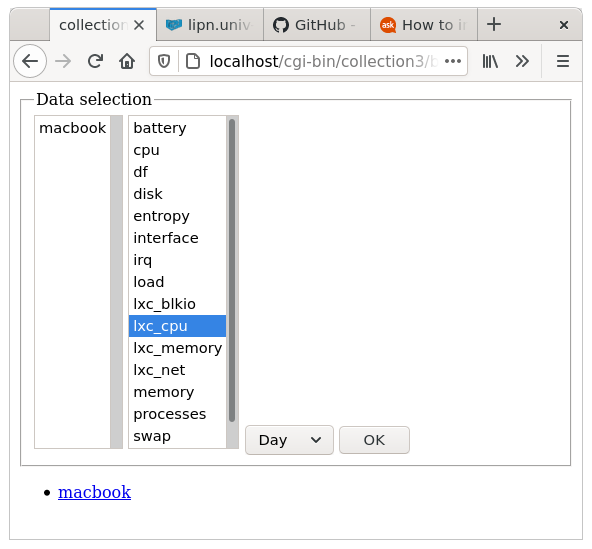
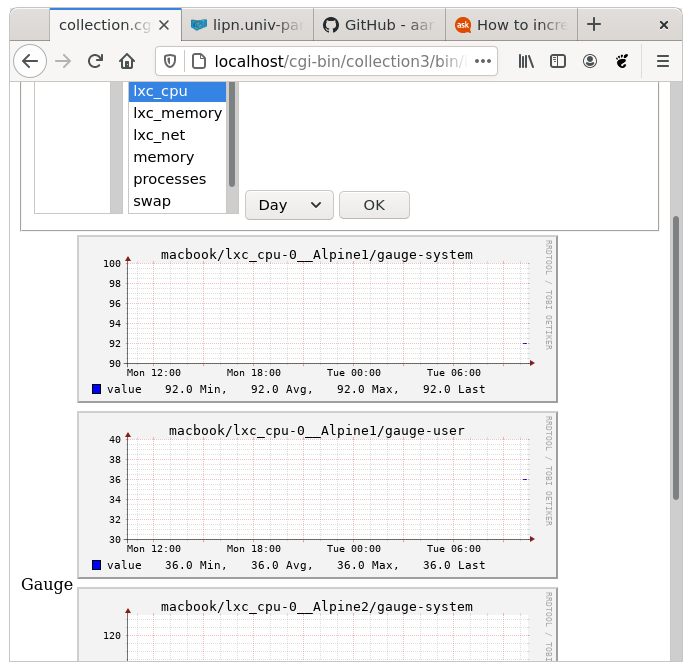
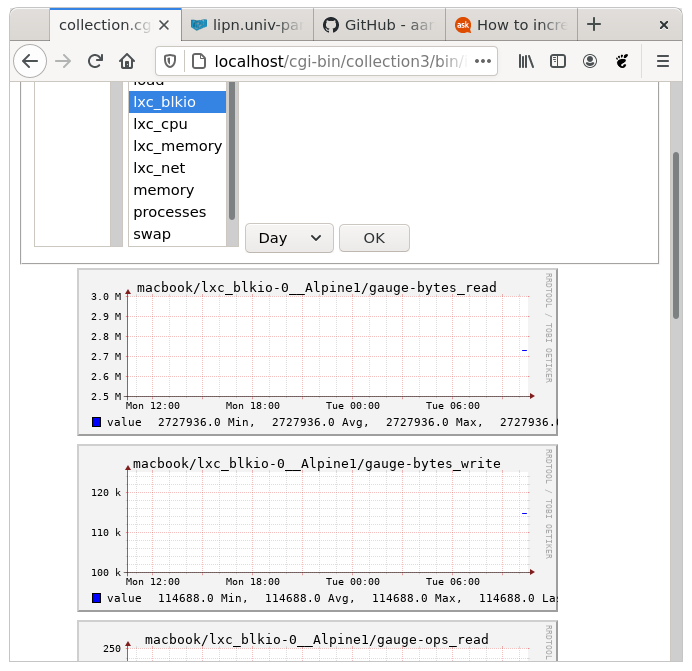
If you're collecting performance data for more than just one host, you probably want to have the data in one central place instead of having it spread out over potentially hundreds of servers. That's exactly what the Network plugin is there for. In consequence, you need to read this page! All the configuration options are documented in the collectd.conf(5) manual page.
collectd's Network plugin implements some very
sophisticated features. We'll start with some simple examples and work
our way up to the technically interesting setups. Since the statistics
are collected on one host and stored on another host, the
communication is unidirectional, i. e. one-way only. In the
following we will call the process which is collecting the statistics
(e. g. by reading a file in /proc) and sending them
to another host the "client", while the process listening on
a socket, receiving and storing the values is called
the "server".
Christophe Cérin
christophe.cerin@univ-paris13.fr
February, 2021