
Organisée par UCLL la semaine internationale BusIT permet de relever un défi de programmation avec les outils d'IBM. Nous discutons ci-après de l'accès à IBM Watson puis au support de stockage du cloud IBM. Il ne s'agit pas de révéler le défi de programmation mais d'illustrer certaines technologies qui sont utiles dans le cadre de cette semaine internationale. Je remercie très chaleureusement Griet Barrezeele de UCLL, et tant qu'on y est, toute la Belgique de la mer du Nord à l'Oural.
Avant toute chose, puisque nous allons utiliser l'API et les
services de Watson, il est nécessaire de créer un compte
sur le cloud IBM. Veuillez cliquer sur cette URL pour créer un
compte
d'essai. À un moment donné vous allez obtenir un
jeton, en fait une clé d'authentification que vous retrouverez
sous le vocable api_key dans les pages de la
documentation.
Pour pouvoir programmer des applications, il est important d'être au clair avec la notion d'architecture REST. Les systèmes qui suivent les principes de l'architecture REST sont souvent appelés RESTful. L'interface REST dans le contexte d'IBM est amplement discutée en ligne ici ou encore la. Nous recommandons au lecteur de lire ces pages.
La documentation sur la partie « reconnaissance par réseaux de neurones » se trouve, quant à elle, en suivant ce lien.
Dans ce qui suit nous allons commencer par programmer un exemple beaucoup plus
simple d'accès. Il se réalise avec une
méthode POST de l'API de programmation REST.
Pour une introduction aux concepts des réseaux de neurones, vous pouvez visualiser la video suivante, puis celle ci (la descente du gradient) et enfin cette vidé un peu plus technique sur les CNN (Convolutional Neural Networks).
Vous pouvez suivre les étapes suivantes afin de préparer un environnement :
Tu commences par installer la dernière version de Python depuis
https://www.python.org/downloads/release/python-2714/
Tu installes la librairies Python requests
christophe:tmp christophecerin$ sudo pip install --upgrade requests
Password:
The directory '/Users/christophecerin/Library/Caches/pip/http' or its parent directory is not owned by the current user and the cache has been disabled. Please check the permissions and owner of that directory. If executing pip with sudo, you may want sudo's -H flag.
The directory '/Users/christophecerin/Library/Caches/pip' or its parent directory is not owned by the current user and caching wheels has been disabled. check the permissions and owner of that directory. If executing pip with sudo, you may want sudo's -H flag.
Requirement already up-to-date: requests in /Library/Frameworks/Python.framework/Versions/2.7/lib/python2.7/site-packages
Requirement already up-to-date: certifi>=2017.4.17 in /Library/Frameworks/Python.framework/Versions/2.7/lib/python2.7/site-packages (from requests)
Requirement already up-to-date: chardet<3.1.0,>=3.0.2 in /Library/Frameworks/Python.framework/Versions/2.7/lib/python2.7/site-packages (from requests)
Requirement already up-to-date: idna<2.7,>=2.5 in /Library/Frameworks/Python.framework/Versions/2.7/lib/python2.7/site-packages (from requests)
Requirement already up-to-date: urllib3<1.23,>=1.21.1 in /Library/Frameworks/Python.framework/Versions/2.7/lib/python2.7/site-packages (from requests)
Ensuite tu installes le kit de développement de Watson pour Python
christophe:tmp christophecerin$ sudo pip install --upgrade "watson-developer-cloud>=1.1.1"
Password:
The directory '/Users/christophecerin/Library/Caches/pip/http' or its parent directory is not owned by the current user and the cache has been disabled. Please check the permissions and owner of that directory. If executing pip with sudo, you may want sudo's -H flag.
The directory '/Users/christophecerin/Library/Caches/pip' or its parent directory is not owned by the current user and caching wheels has been disabled. check the permissions and owner of that directory. If executing pip with sudo, you may want sudo's -H flag.
Collecting watson-developer-cloud>=1.1.1
Requirement already up-to-date: requests<3.0,>=2.0 in /Library/Frameworks/Python.framework/Versions/2.7/lib/python2.7/site-packages (from watson-developer-cloud>=1.1.1)
Collecting Twisted>=13.2.0 (from watson-developer-cloud>=1.1.1)
Collecting service-identity>=17.0.0 (from watson-developer-cloud>=1.1.1)
Downloading service_identity-17.0.0-py2.py3-none-any.whl
Collecting python-dateutil>=2.5.3 (from watson-developer-cloud>=1.1.1)
Downloading python_dateutil-2.7.2-py2.py3-none-any.whl (212kB)
100% |████████████████████████████████| 215kB 2.5MB/s
Collecting pyOpenSSL>=16.2.0 (from watson-developer-cloud>=1.1.1)
Downloading pyOpenSSL-17.5.0-py2.py3-none-any.whl (53kB)
100% |████████████████████████████████| 61kB 5.9MB/s
Collecting autobahn>=0.10.9 (from watson-developer-cloud>=1.1.1)
Downloading autobahn-18.3.1-py2.py3-none-any.whl (283kB)
100% |████████████████████████████████| 286kB 3.6MB/s
Requirement already up-to-date: certifi>=2017.4.17 in /Library/Frameworks/Python.framework/Versions/2.7/lib/python2.7/site-packages (from requests<3.0,>=2.0->watson-developer-cloud>=1.1.1)
Requirement already up-to-date: chardet<3.1.0,>=3.0.2 in /Library/Frameworks/Python.framework/Versions/2.7/lib/python2.7/site-packages (from requests<3.0,>=2.0->watson-developer-cloud>=1.1.1)
Requirement already up-to-date: idna<2.7,>=2.5 in /Library/Frameworks/Python.framework/Versions/2.7/lib/python2.7/site-packages (from requests<3.0,>=2.0->watson-developer-cloud>=1.1.1)
Requirement already up-to-date: urllib3<1.23,>=1.21.1 in /Library/Frameworks/Python.framework/Versions/2.7/lib/python2.7/site-packages (from requests<3.0,>=2.0->watson-developer-cloud>=1.1.1)
Collecting zope.interface>=3.6.0 (from Twisted>=13.2.0->watson-developer-cloud>=1.1.1)
Collecting constantly>=15.1 (from Twisted>=13.2.0->watson-developer-cloud>=1.1.1)
Downloading constantly-15.1.0-py2.py3-none-any.whl
Collecting hyperlink>=17.1.1 (from Twisted>=13.2.0->watson-developer-cloud>=1.1.1)
Downloading hyperlink-18.0.0-py2.py3-none-any.whl
Collecting incremental>=16.10.1 (from Twisted>=13.2.0->watson-developer-cloud>=1.1.1)
Downloading incremental-17.5.0-py2.py3-none-any.whl
Collecting Automat>=0.3.0 (from Twisted>=13.2.0->watson-developer-cloud>=1.1.1)
Downloading Automat-0.6.0-py2.py3-none-any.whl
Collecting attrs (from service-identity>=17.0.0->watson-developer-cloud>=1.1.1)
Downloading attrs-17.4.0-py2.py3-none-any.whl
Collecting pyasn1 (from service-identity>=17.0.0->watson-developer-cloud>=1.1.1)
Downloading pyasn1-0.4.2-py2.py3-none-any.whl (71kB)
100% |████████████████████████████████| 71kB 490kB/s
Collecting pyasn1-modules (from service-identity>=17.0.0->watson-developer-cloud>=1.1.1)
Downloading pyasn1_modules-0.2.1-py2.py3-none-any.whl (60kB)
100% |████████████████████████████████| 61kB 3.7MB/s
Collecting six>=1.5 (from python-dateutil>=2.5.3->watson-developer-cloud>=1.1.1)
Downloading six-1.11.0-py2.py3-none-any.whl
Collecting cryptography>=2.1.4 (from pyOpenSSL>=16.2.0->watson-developer-cloud>=1.1.1)
Downloading cryptography-2.2.2-cp27-cp27m-macosx_10_6_intel.whl (1.5MB)
100% |████████████████████████████████| 1.5MB 244kB/s
Collecting txaio>=2.7.0 (from autobahn>=0.10.9->watson-developer-cloud>=1.1.1)
Downloading txaio-2.9.0-py2.py3-none-any.whl
Collecting setuptools (from zope.interface>=3.6.0->Twisted>=13.2.0->watson-developer-cloud>=1.1.1)
Downloading setuptools-39.0.1-py2.py3-none-any.whl (569kB)
100% |████████████████████████████████| 573kB 979kB/s
Collecting asn1crypto>=0.21.0 (from cryptography>=2.1.4->pyOpenSSL>=16.2.0->watson-developer-cloud>=1.1.1)
Downloading asn1crypto-0.24.0-py2.py3-none-any.whl (101kB)
100% |████████████████████████████████| 102kB 1.4MB/s
Collecting cffi>=1.7; platform_python_implementation != "PyPy" (from cryptography>=2.1.4->pyOpenSSL>=16.2.0->watson-developer-cloud>=1.1.1)
Downloading cffi-1.11.5-cp27-cp27m-macosx_10_6_intel.whl (238kB)
100% |████████████████████████████████| 245kB 1.3MB/s
Collecting enum34; python_version < "3" (from cryptography>=2.1.4->pyOpenSSL>=16.2.0->watson-developer-cloud>=1.1.1)
Downloading enum34-1.1.6-py2-none-any.whl
Collecting ipaddress; python_version < "3" (from cryptography>=2.1.4->pyOpenSSL>=16.2.0->watson-developer-cloud>=1.1.1)
Collecting pycparser (from cffi>=1.7; platform_python_implementation != "PyPy"->cryptography>=2.1.4->pyOpenSSL>=16.2.0->watson-developer-cloud>=1.1.1)
Installing collected packages: setuptools, zope.interface, constantly, hyperlink, incremental, attrs, six, Automat, Twisted, asn1crypto, pycparser, cffi, enum34, ipaddress, cryptography, pyOpenSSL, pyasn1, pyasn1-modules, service-identity, python-dateutil, txaio, autobahn, watson-developer-cloud
Found existing installation: setuptools 28.8.0
Uninstalling setuptools-28.8.0:
Successfully uninstalled setuptools-28.8.0
Found existing installation: six 1.8.0
Uninstalling six-1.8.0:
Successfully uninstalled six-1.8.0
Found existing installation: python-dateutil 2.2
Uninstalling python-dateutil-2.2:
Successfully uninstalled python-dateutil-2.2
Successfully installed Automat-0.6.0 Twisted-17.9.0 asn1crypto-0.24.0 attrs-17.4.0 autobahn-18.3.1 cffi-1.11.5 constantly-15.1.0 cryptography-2.2.2 enum34-1.1.6 hyperlink-18.0.0 incremental-17.5.0 ipaddress-1.0.19 pyOpenSSL-17.5.0 pyasn1-0.4.2 pyasn1-modules-0.2.1 pycparser-2.18 python-dateutil-2.7.2 service-identity-17.0.0 setuptools-39.0.1 six-1.11.0 txaio-2.9.0 watson-developer-cloud-1.2.1 zope.interface-4.4.3
You are using pip version 9.0.1, however version 9.0.3 is available.
You should consider upgrading via the 'pip install --upgrade pip' command.
christophe:tmp christophecerin$ sudo pip install --upgrade pip
The directory '/Users/christophecerin/Library/Caches/pip/http' or its parent directory is not owned by the current user and the cache has been disabled. Please check the permissions and owner of that directory. If executing pip with sudo, you may want sudo's -H flag.
The directory '/Users/christophecerin/Library/Caches/pip' or its parent directory is not owned by the current user and caching wheels has been disabled. check the permissions and owner of that directory. If executing pip with sudo, you may want sudo's -H flag.
Collecting pip
Downloading pip-9.0.3-py2.py3-none-any.whl (1.4MB)
100% |████████████████████████████████| 1.4MB 807kB/s
Installing collected packages: pip
Found existing installation: pip 9.0.1
Uninstalling pip-9.0.1:
Successfully uninstalled pip-9.0.1
Successfully installed pip-9.0.3
Le fichier Python à considérer est le suivant :
import requests
url = 'https://gateway-a.watsonplatform.net/visual-recognition/api/v3/classify?api_key=c001219f52abfaf4f28812f6dddedd65fcabd6be&version=2016-05-20'
files = {'file': open('test.jpg', 'rb')}
r = requests.post(url, files=files)
print r.text
Note : l'API requests est discutée ici.
Le résultat de la commande python test.py est le suivant :
{
"images": [
{
"classifiers": [
{
"classifier_id": "default",
"name": "default",
"classes": [
{
"class": "sumo ring",
"score": 0.83,
"type_hierarchy": "/platform/sumo ring"
},
{
"class": "platform",
"score": 0.83
},
{
"class": "field house",
"score": 0.578,
"type_hierarchy": "/building/field house"
},
{
"class": "building",
"score": 0.578
},
{
"class": "sumo",
"score": 0.539,
"type_hierarchy": "/sport/contact sport/sumo"
},
{
"class": "contact sport",
"score": 0.539
},
{
"class": "sport",
"score": 0.676
},
{
"class": "concert hall",
"score": 0.522,
"type_hierarchy": "/indoors/hall/concert hall"
},
{
"class": "hall",
"score": 0.566
},
{
"class": "indoors",
"score": 0.566
},
{
"class": "court game",
"score": 0.5,
"type_hierarchy": "/sport/athletic game/court game"
},
{
"class": "athletic game",
"score": 0.501
},
{
"class": "reddish brown color",
"score": 0.601
}
]
}
],
"image": "test.jpg"
}
],
"images_processed": 1,
"custom_classes": 0
}
L'image qui a été analysée est celle-ci :

On remarque que le classifieur a été capable de détecter dans l'image qu'elle faisait référence à un dojo de Sumo. Trop fort !
Le tutoriel en ligne est un bon point d'entrée aux concepts du stockage chez IBM. Il est donc conseillé de le lire avant de poursuivre.
L'API qui décrit comme déposer ou lire des fichiers dans le cloud IBM est disponible à cette adresse. L'accès via Python se fait en installant une librairie et comme suit :
MacBook-Pro-de-Christophe:tmp christophecerin$ sudo pip install ibm-cos-sdk
Password:
The directory '/Users/christophecerin/Library/Caches/pip/http' or its parent directory is not owned by the current user and the cache has been disabled. Please check the permissions and owner of that directory. If executing pip with sudo, you may want sudo's -H flag.
The directory '/Users/christophecerin/Library/Caches/pip' or its parent directory is not owned by the current user and caching wheels has been disabled. check the permissions and owner of that directory. If executing pip with sudo, you may want sudo's -H flag.
Collecting ibm-cos-sdk
Downloading ibm-cos-sdk-2.0.2.tar.gz (47kB)
100% |████████████████████████████████| 51kB 3.2MB/s
Collecting ibm-cos-sdk-core==2.*,>=2.0.0 (from ibm-cos-sdk)
Downloading ibm-cos-sdk-core-2.0.2.tar.gz (777kB)
100% |████████████████████████████████| 778kB 1.6MB/s
Collecting ibm-cos-sdk-s3transfer==2.*,>=2.0.0 (from ibm-cos-sdk)
Downloading ibm-cos-sdk-s3transfer-2.0.2.tar.gz (174kB)
100% |████████████████████████████████| 184kB 4.9MB/s
Collecting jmespath<1.0.0,>=0.7.1 (from ibm-cos-sdk-core==2.*,>=2.0.0->ibm-cos-sdk)
Downloading jmespath-0.9.3-py2.py3-none-any.whl
Requirement already satisfied: python-dateutil<3.0.0,>=2.1 in /Library/Frameworks/Python.framework/Versions/2.7/lib/python2.7/site-packages (from ibm-cos-sdk-core==2.*,>=2.0.0->ibm-cos-sdk)
Collecting docutils>=0.10 (from ibm-cos-sdk-core==2.*,>=2.0.0->ibm-cos-sdk)
Downloading docutils-0.14-py2-none-any.whl (543kB)
100% |████████████████████████████████| 552kB 2.3MB/s
Requirement already satisfied: requests<=2.18.4,>=2.12.0 in /Library/Frameworks/Python.framework/Versions/2.7/lib/python2.7/site-packages (from ibm-cos-sdk-core==2.*,>=2.0.0->ibm-cos-sdk)
Collecting futures<4.0.0,>=2.2.0 (from ibm-cos-sdk-s3transfer==2.*,>=2.0.0->ibm-cos-sdk)
Downloading futures-3.2.0-py2-none-any.whl
Requirement already satisfied: six>=1.5 in /Library/Frameworks/Python.framework/Versions/2.7/lib/python2.7/site-packages (from python-dateutil<3.0.0,>=2.1->ibm-cos-sdk-core==2.*,>=2.0.0->ibm-cos-sdk)
Requirement already satisfied: certifi>=2017.4.17 in /Library/Frameworks/Python.framework/Versions/2.7/lib/python2.7/site-packages (from requests<=2.18.4,>=2.12.0->ibm-cos-sdk-core==2.*,>=2.0.0->ibm-cos-sdk)
Requirement already satisfied: chardet<3.1.0,>=3.0.2 in /Library/Frameworks/Python.framework/Versions/2.7/lib/python2.7/site-packages (from requests<=2.18.4,>=2.12.0->ibm-cos-sdk-core==2.*,>=2.0.0->ibm-cos-sdk)
Requirement already satisfied: idna<2.7,>=2.5 in /Library/Frameworks/Python.framework/Versions/2.7/lib/python2.7/site-packages (from requests<=2.18.4,>=2.12.0->ibm-cos-sdk-core==2.*,>=2.0.0->ibm-cos-sdk)
Requirement already satisfied: urllib3<1.23,>=1.21.1 in /Library/Frameworks/Python.framework/Versions/2.7/lib/python2.7/site-packages (from requests<=2.18.4,>=2.12.0->ibm-cos-sdk-core==2.*,>=2.0.0->ibm-cos-sdk)
Installing collected packages: jmespath, docutils, ibm-cos-sdk-core, futures, ibm-cos-sdk-s3transfer, ibm-cos-sdk
Running setup.py install for ibm-cos-sdk-core ... done
Running setup.py install for ibm-cos-sdk-s3transfer ... done
Running setup.py install for ibm-cos-sdk ... done
Successfully installed docutils-0.14 futures-3.2.0 ibm-cos-sdk-2.0.2 ibm-cos-sdk-core-2.0.2 ibm-cos-sdk-s3transfer-2.0.2 jmespath-0.9.3
MacBook-Pro-de-Christophe:tmp christophecerin$
Nous reprenons ici l'exemple de la page https://console.bluemix.net/docs/services/cloud-object-storage/libraries/python.html#python. Cet exemple considère un fichier JSON pour l'authentification auprès du service de stokage, et un fichier en Python. Le fichier JSON, disponible sur la plateforme IBM, dans l'onglet Données d'identification pour le service, est :
{
"apikey": "??????? INFO MASQUEE ???????",
"endpoints": "https://cos-service.bluemix.net/endpoints",
"iam_apikey_description": "Auto generated apikey during resource-key operation for Instance - crn:v1:bluemix:public:cloud-object-storage:global:a/24277a09408fd3208c568af9d9a99a23:0fffb970-fae2-49e0-a5ee-7472c31f7ac9::",
"iam_apikey_name": "auto-generated-apikey-4c145f3f-2c45-4baa-9e82-1c9726ee783b",
"iam_role_crn": "crn:v1:bluemix:public:iam::::serviceRole:Writer",
"iam_serviceid_crn": "crn:v1:bluemix:public:iam-identity::a/24277a09408fd3208c568af9d9a99a23::serviceid:ServiceId-021301ae-5869-4a76-868e-2cde193776fd",
"resource_instance_id": "crn:v1:bluemix:public:cloud-object-storage:global:a/24277a09408fd3208c568af9d9a99a23:0fffb970-fae2-49e0-a5ee-7472c31f7ac9::"
}
Et maintenant le fichier Python :
import ibm_boto3
import json
import requests
import random
from ibm_botocore.client import Config
from pprint import pprint
with open('./credentials.json') as data_file:
credentials = json.load(data_file)
print("Service credential:")
print(json.dumps(credentials, indent=2))
print("")
print("Connecting to COS...")
# Rquest detailed enpoint list
endpoints = requests.get(credentials.get('endpoints')).json()
#import pdb; pdb.set_trace()
# Obtain iam and cos host from the the detailed endpoints
iam_host = (endpoints['identity-endpoints']['iam-token'])
cos_host = (endpoints['service-endpoints']['cross-region']['us']['public']['us-geo'])
api_key = credentials.get('apikey')
service_instance_id = credentials.get('resource_instance_id')
# Constrict auth and cos endpoint
auth_endpoint = "https://" + iam_host + "/oidc/token"
service_endpoint = "https://" + cos_host
print("Creating client...")
# Get bucket list
cos = ibm_boto3.client('s3',
ibm_api_key_id=api_key,
ibm_service_instance_id=service_instance_id,
ibm_auth_endpoint=auth_endpoint,
config=Config(signature_version='oauth'),
endpoint_url=service_endpoint)
print "client has been created"
print type(cos)
# Call COS to list current buckets
response = cos.list_buckets()
# Get a list of all bucket names from the response
buckets = [bucket['Name'] for bucket in response['Buckets']]
# Print out the bucket list
print("Current Bucket List:")
print(json.dumps(buckets, indent=2))
print("---")
result = [bucket for bucket in buckets if 'cos-bucket-sample-' in bucket]
print("Creating a new bucket and uploading an object...")
if len(result) == 0 :
bucket_name = 'cos-bucket-sample-' + str(random.randint(100,99999999));
# Create a bucket
cos.create_bucket(Bucket=bucket_name)
# Upload a file
cos.upload_file('./example.py', bucket_name, 'example-object')
# Call COS to list current buckets
response = cos.list_buckets()
# Get a list of all bucket names from the response
buckets = [bucket['Name'] for bucket in response['Buckets']]
# Print out the bucket list
print("New Bucket List:")
print(json.dumps(buckets, indent=2))
print("---")
else :
bucket_name = result[0];
# Call COS to list current objects
response = cos.list_objects(Bucket=bucket_name)
# Get a list of all object names from the response
objects = [object['Key'] for object in response['Contents']]
# Print out the object list
print("Objects in %s:" % bucket_name)
print(json.dumps(objects, indent=2))
Maintenant, nous pouvont lancer la
commande /Users/christophecerin/.pyenv/versions/2.7.14/bin/python
test1.py et nous obtenons la trace suivant :
Service credential:
{
"apikey": "??????? INFO MASQUEE ?????????",
"iam_serviceid_crn": "crn:v1:bluemix:public:iam-identity::a/24277a09408fd3208c568af9d9a99a23::serviceid:ServiceId-021301ae-5869-4a76-868e-2cde193776fd",
"iam_role_crn": "crn:v1:bluemix:public:iam::::serviceRole:Writer",
"resource_instance_id": "crn:v1:bluemix:public:cloud-object-storage:global:a/24277a09408fd3208c568af9d9a99a23:0fffb970-fae2-49e0-a5ee-7472c31f7ac9::",
"iam_apikey_name": "auto-generated-apikey-4c145f3f-2c45-4baa-9e82-1c9726ee783b",
"endpoints": "https://cos-service.bluemix.net/endpoints",
"iam_apikey_description": "Auto generated apikey during resource-key operation for Instance - crn:v1:bluemix:public:cloud-object-storage:global:a/24277a09408fd3208c568af9d9a99a23:0fffb970-fae2-49e0-a5ee-7472c31f7ac9::"
}
Connecting to COS...
ibm_auth_endpoint: https://iam.bluemix.net/oidc/token
service_endpoint: https://s3-api.us-geo.objectstorage.softlayer.net
Creating client...
client has been created
Current Bucket List:
[
"bucketcerin"
]
---
Creating a new bucket and uploading an object...
New Bucket List:
[
"bucketcerin",
"cos-bucket-sample-3681546"
]
---
Objects in cos-bucket-sample-3681546:
[
"example-object"
]
MacBook-Pro-de-Christophe:tmp christophecerin$
Grâce à l'interface graphique de notre compte nous pouvons observer les deux buckets :
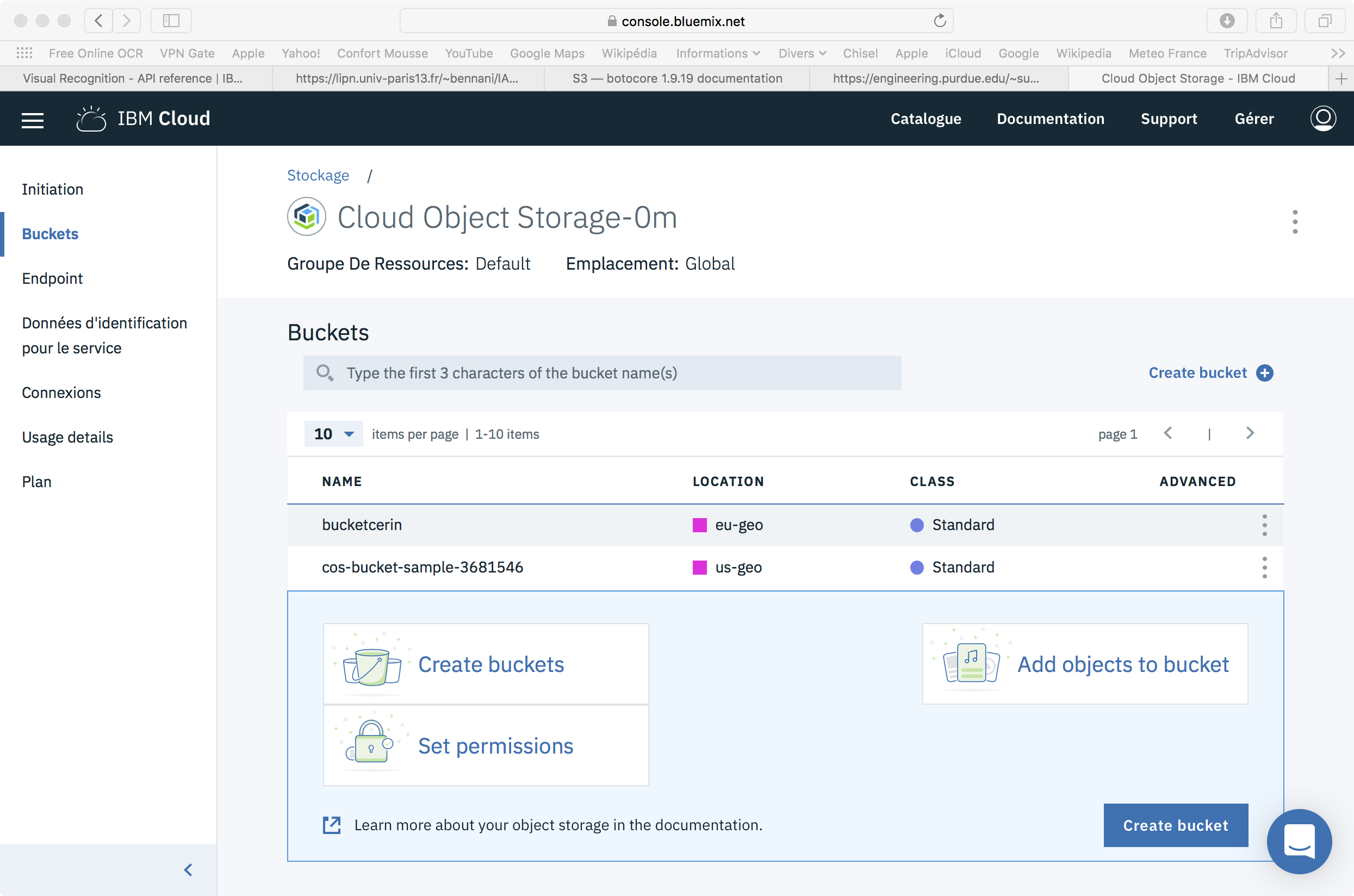
Pour télécharger un fichier depuis le cloud, nous
pouvons aussi nous servir de la commande curl et nous
inspirer de l'exemple suivant :
curl -T ./trump.jpg -H 'Content-type: image/jpg' 'https://s3-api.us-geo.objectstorage.softlayer.net/mybucket/N9n4YnJcyGlbEnwIXD49.jpg?AWSAccessKeyId=xxx&Signature=yyy&Expires=1519910332'
Il convient bien entendu de remplacer les champs xxx, yyy et mybucket par les valeurs adéquates liées à votre compte.
Si vous utilisez un Mac, il est possible que votre version Python soit trop ancienne vis à vis de la bibliothèque SSL, ce qui conduira à des refus d'authentification auprès des services IBM. Si le numéro de version SLL est inférieur à 1, alors vous allez avoir des problèmes. Ainsi la version suivante pose problème même si la version de Python est à jour :
MacBook-Pro-de-Christophe:~ christophecerin$ python Python 2.7.14 (v2.7.14:84471935ed, Sep 16 2017, 12:01:12) [GCC 4.2.1 (Apple Inc. build 5666) (dot 3)] on darwin Type "help", "copyright", "credits" or "license" for more information. >>> import ssl >>> ssl.OPENSSL_VERSION 'OpenSSL 0.9.8zh 14 Jan 2016' >>>
Pour remédier au problème, vous avez le choix entre deux méthodes :
Pour la deuxième méthode, vous pouvez procéder
comme suit à partir du moment ou vous avez installé
l'utilitaire pyenv :
brew update brew install openssl --update brew link --force openssl
Il est possible que cette dernière commande conduise à une erreur :
MacBook-Pro-de-Christophe:~ christophecerin$ brew link --force openssl Warning: Refusing to link: openssl Linking keg-only openssl means you may end up linking against the insecure, deprecated system OpenSSL while using the headers from Homebrew's openssl. Instead, pass the full include/library paths to your compiler e.g.: -I/usr/local/opt/openssl/include -L/usr/local/opt/openssl/lib
Vous pouvez ensuite faire la manipulation suivante pour installer un Python (ici la version 2.7.14) qui utilisera la nouvelle version SSL :
CFLAGS="-I$(brew --prefix openssl)/include" \ LDFLAGS="-L$(brew --prefix openssl)/lib" \ pyenv install -v 2.7.14
Vous pouvez maintenant accéder à votre version Python et vérifier votre version SSL comme suit :
MacBook-Pro-de-Christophe:~ christophecerin$ .pyenv/versions/2.7.14/bin/python Python 2.7.14 (default, Mar 29 2018, 21:00:49) [GCC 4.2.1 Compatible Apple LLVM 9.0.0 (clang-900.0.39.2)] on darwin Type "help", "copyright", "credits" or "license" for more information. >>> import ssl >>> ssl.OPENSSL_VERSION 'OpenSSL 1.0.2o 27 Mar 2018' >>>
Note : en fait, la version d'Openssl utilisée sur le Mac
est Libressl. Vous pouvez
l'installer simplement à partir des sources par le cycle classique
./configure ; make; make install.
Note : pour installer un nouveau paquet, par exemple une librairies
pour IBM Cloud, pour votre nouvelle version de Python, vous devez maintenant
utiliser le pip nouvellement installé :
MacBook-Pro-de-Christophe:~ christophecerin$ .pyenv/versions/2.7.14/bin/pip --version pip 9.0.1 from /Users/christophecerin/.pyenv/versions/2.7.14/lib/python2.7/site-packages (python 2.7)
Christophe Cérin
christophe.cerin@lipn.univ-paris13.fr
March 31, 2018